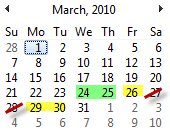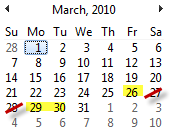Summary of Requirement
The purpose of this modification is to calculate the day by which an order must be shipped (Required Ship Date, RSD) so that it reaches a customer by the customer’s Requested Delivery Date (RDD). The ship date must consider weekends, holidays, customer location, and delivery method.
Transactions are entered manually, and imported into GP. The RSD must calculate for both types of transactions.
All calculations are based on business days as defined by a Manufacturing Work Center Calendar (Cards >> Manufacturing >> Work Center >> Calendar). The Work Center will be called SHIPSCHED.
The Customer’s RDD will be stored in SOP User Defined Date #1 (if Customer provided one). If a specific RSD was provided, that will be stored in the Sales Header Requested Ship Date, otherwise the field will be empty (1/1/1900).
There are three scenarios:
(1) If the customer gives an RDD and no RSD, the RSD is found by the following calculation:
RDD – transit time – LTL delivery = RSD
Transit time is a table that is downloaded from the UPS (Fed ex & ups use the same table). This table has ground transit time by Zip Code in business days.
LTL delivery is an additional 2 business days. NOTE: see Setup section for Shipping Method setup.
Example: Wal-Mart gives a RDD of 3/31/2010 and the ship via is LTL-YRC going to zip code 13403 ( 3 transit days per the zip code-ship days table)
RSD = 3/31/2010 – (3 days transit (yellow)) – (2 days LTL (green)) = 3/24/2010. Note that Saturday and Sunday are excluded because the Work Center Calendar has these as Down Days.
Example 2: Same order, however the Shipping Method = Fed Ex Ground
RSD = 3/31/2010 – (3 days transit) – (0 days LTL) = 3/26/2010
(2) If the customer does not specify an RDD or RSD, then we start from the SO Document Date and go forward, using the same calculation. This assumes shipping occurs today (RSD = today), and calculates the soonest the customer will receive the order.
Order date + 3 transit date + 2 LTL delivery (if LTL) = RDD
(3) If the customer gives a RSD, but no RDD, use the RSD.
If the customer gives both an RDD and RSD, for imported transactions, vSync will ensure that only the RDD is brought into GP at the SOP Header level, and that the SOP Line Requested Ship Date (RSD) is blank (1/1/1900). This does not apply to manually entered transactions because the user the system will use the RDD to calculate the RSD when the user is entering the transaction.
Design Specification
View design specification DS0244