Customization DS1422
Autofill Lot Numbers in MFG PowerPack/Quick Disassembly
Problem Definition:
ACME manufactures airplanes. They package the various assemblies of a plane into kits that will be shipped to the customer. At times, ACME needs to disassemble the kits in order to use one or more components in another kit.
All of the components of the kits are lot controlled and ACME uses Serial-Lot Linking during the MO receipt process, to link the parent and component lot numbers.
ACME will be using WilloWare’s Quick Disassembly module in MFG PowerPack. This module provides the means to quickly disassemble the kit, however it does not automatically assign lot numbers to the kit components.
ACME needs an automated approach to selecting the lot numbers.
Solution Overview:
This solution has no user interface and it is build upon the Quick Disassembly module in MFG PowerPack. Quick Disassembly must be purchased separately. This estimate does not include the cost of Quick Disassembly.
Design Features:
Quick Disassembly
Navigation: Transactions >> Inventory >> Transaction Entry
A new Item Transaction will be set up in Item Transaction Entry as per standard QD functionality.
- Enter the item number of the kit to disassembly and select the quantity to disassemble. This should be a negative number.
- After tabbing out of the line, the Item Lot Number Entry window will open. Select the lot number to disassemble.
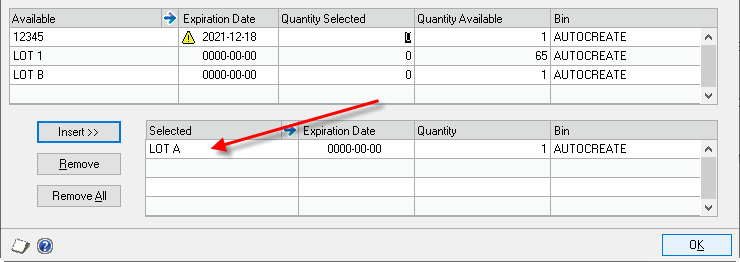
- Open Quick Disassembly from Additional >> Quick Disassembly
- Enter a Reason Code if applicable and choose Components From: Manufacturing Order
-
Enter or select from the lookup to select the MO to disassemble.
- If the lot number chosen previously does not belong to the MO, a warning will appear and the user cannot continue.
-
If the specific lot number has a quantity greater than 1 on the MO, a warning will appear notifying the user of this condition. The user will be able to choose how they want to proceed. The options are:
- Do not auto select the lots (current functionality of QD)
- Choose the first instance the lot numbers.
See the Important Considerations Regarding Serial-Lot Linking section for more information about this warning condition.
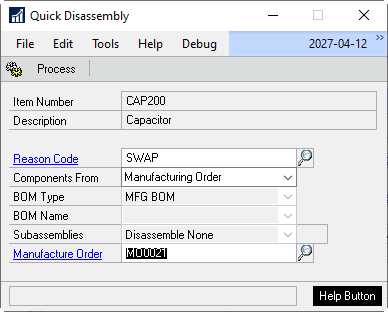
- Click Process to add the components to the transaction.
After the components are added, the customization will locate the MO Serial Lot Linking information for the parent Item-Lot and, if possible, add the Component Lot Number(s) to the transaction.
The enhancement will use a hard-coded Bin Location. This Bin Location will be provided by ACME upon project approval. If the bin record for Item-Site does not exist, it will be added.
Important Considerations Regarding Serial-Lot Linking
Quick Disassembly does not validate if a lot number has been previously disassembled or not. Neither will this enhancement. It will not prevent a lot number from being disassembled multiple times, and therefore the same component lot from being added back into inventory.
If a finished good lot has a quantity greater than 1, MFG Lot Linking does not specify which child lot is linked to a specific parent. If the auto-lot selection process encounters the scenario, the component lot numbers will be selected in the order which they were linked to the parent. This may result in lot numbers being selected that are not necessarily on the parent. EIS has indicated this is not a normal instance, so should not be encountered.
Assumptions/Requirements
- The functionality described above will not work with eConnect, any software that uses eConnect, or any software that directly writes to, updates, or deletes from SQL tables.
- The functionality described above is intended for the GP Desktop client.
- National Accounts functionality is NOT used.
- Advanced Distribution functionality is NOT used.
- Unless otherwise noted in this document, reporting is not included in this estimate.
- Unless otherwise noted in this document, Word Template functionality is not addressed.
- Unless otherwise noted in this document, the enhancement will not integrate with 3rd party products. Some examples of 3rd party products would be:
- An ISV plug-in product including WilloWare products
- A dexterity customization designed by another developer
- Dynamics GP Modules including, but not limited to:
- Project Accounting
- MDA
- Analytical Accounting
- Copy functionality found in SOP, POP and Inventory
- Field Service
- Extended Pricing
- Manufacturing
For information regarding this design, or any other WilloWare customization or product, please contact us:
