LabelLink provides a connection between Dynamics GP and Bar Code Printing software so you can automatically print to a bar code label printer from inside of Dynamics GP.
LabelLink prepares data from Dynamics GP so that it can be easily read by the labeling software. It simplifies the process of designing the label reports by pre-loading the required data from several locations in Dynamics GP into a single label table that is used by the label printing software. LabelLink also formats field data to so it displays nicely on the labels.
LabelLink supports printing an unlimited number of label formats, so that purchasing can print one type of label while manufacturing uses another, or when different label formats are used for different classes of items.
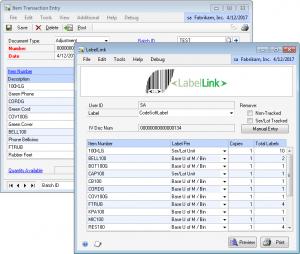
LabelLink also has the ability to automatically adjust the number of labels printed based on the Transaction Unit of Measure, the Base Unit of Measure, the Item-Bin combinations, and several other options. Medical and high-tech environments might also use the ability to print multiple copies per label, so that there are labels for different sides of a container plus a control label for documentation.
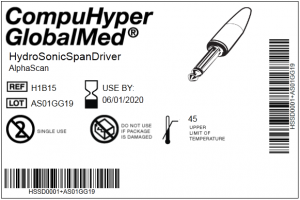
By leveraging the design power of sophisticated label making software, such as Wasp Labeler, CodeSoft, or NiceLabel, LabelLink bypasses the limitations of the Dynamics GP Report writer. With LabelLink you can create complex labels with multi-directional text, graphics, and print-time prompts for additional information.
LabelLink supports printing labels from:
- Fixed Assets General Information
- Inventory Assembly Transactions
- Item Bin Transfer Entry (Bin to Bin Transfers)
- Item Transaction Entry
- Item Transfer Entry
- Manufacturing Order Entry
- Manufacturing Order Receipt Entry
- Purchase Order Entry
- Quick MOs
- Receivings Transaction Entry
- Receivings Transaction Inquiry Zoom (Open and History)
- Sales Transaction Entry
- Sales Transaction Inquiry Zoom (Open and History)
- Smart List
The NEW SmartList integration adds the ability to print labels using ANY data from any SmartList. Use the SmartList integration to print labels with data from Fixed Assets, Field Service, Project Accounting, Human Resources, or any other 3rd Party SmartList or SmartList Builder object.
LabelLink Implementation Overview
LabelLink Implementation Training Video ![]()
WilloWare recommends NiceLabel and BarTender. The software, printers, label stock, and other barcode label printing supplies you may need, can be obtained from our implementation partner, Integrated Productivity Systems. IPSi can provide expert implementation assistance for NiceLabel and BarTender.
- BarTender from Seagull Scientific (www.seagullscientific.com)
- NiceLabel from Nice Label (www.nicelabel.com)
LabelLink can also be used with any ODBC-capable label printing software package, such as:
- Codesoft from Teklynx (www.teklynx.com)
- Wasp Labeler from Wasp Barcode Technologies (www.waspbarcode.com)
Your complete barcode solution will require five components:
- Microsoft Dynamics GP (locally installed client only)
- LabelLink from WilloWare
- Label design and printing software*
- Barcode printers*
- Barcode scanners*
*These items are purchased separately, and are not provided by WilloWare. Please contact IPSi for questions about the labeling solution components that reside outside of Dynamics GP.

One thought on “LabelLink”
Comments are closed.