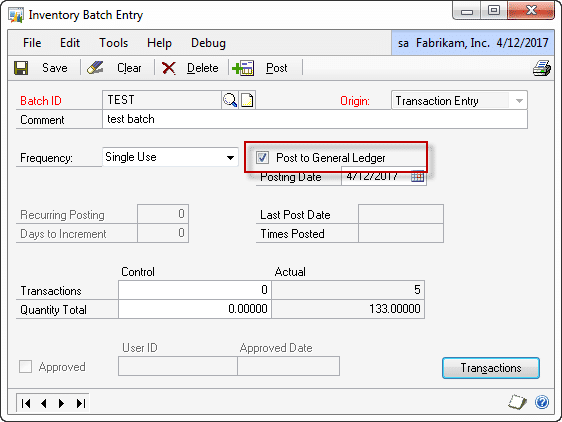INV: Set IV Batch Post to GL checkbox
When Inventory Batches are created the Post to General Ledger box is not automatically checked. This can lead to batches that unexpectedly post through the Inventory module but not through GL. Enabling this feature will ensure the box is always checked by default, and that batches always post to the GL.
Setup
Navigation: Tools >> Setup >> Company >> Setup GP PowerPack
Mark the box next to TWK-INV: Set IV Batch Post To GL checkbox, then click DONE.
The feature will be enabled for the current user. Other users must restart their Dynamics GP client to enable this feature.
Using Set IV Batch Post to GL checkbox
When a new Inventory batch is created the Post to General Ledger box will automatically be marked. If you un-mark it, the box will stay un-marked.