BOM Type Security
HelpID: 497022058
Overview
BOM Type Security provides user-level security on Bills of Material by BOM Type (Manufacturing BOM, Engineering BOM, etc.). Use BOM Security to ensure that only Engineering can access the Engineering BOMs and that only production can access the Manufacturing BOMs.
If a user attempts to use Bill of Material Entry to access a BOM Type to which they do not have access, the BOM will automatically be opened in the BOM View window instead.
BOM Type Security also controls which BOMs can be selected in the Manufacturing BOM Copy window, and the MFG PowerPack BOM Archive window.
Setup
Navigation: Tools >> Setup >> Manufacturing >> MFG PowerPack Setup
Mark the box next to “BOM Type Security*”.
Double-click “BOM Type Security*” to open the BOM Type Security setup window.
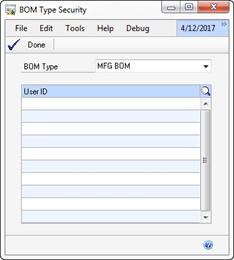
BOM Type: select the BOM Type to which you want to grant access.
User ID: enter one or more users who can edit BOMs of the selected type.
If a user does not have access to any BOM Types they will not be allowed to edit or view any BOMs in the Bill of Material Entry window.
When done with setup, close the BOM Type Security window, then close the MFG PowerPack Setup window.
The security features will take effect immediately for the current user. All other users must close GP, then log-in again to enable the feature.
Using BOM Type Security
When BOM Type Security is enabled a user must be granted access to a BOM Type to be able to view it or use it in the following windows:
- Manufacturing Bill of Materials Entry
- Manufacturing BOM Copy
- MFG PowerPack BOM Archive
In Bill of Materials Entry if a user attempts to access a BOM to which they do not have permission (such as viewing the 100XLG MFG BOM but the user has ENG BOM access), the window will default to show the ENG BOM. If the user changes the BOM Type back to MFG BOM, the screen will clear and open the MFG BOM in the BOM Inquiry window instead.
In the BOM Copy window a user can select any BOM Type as a Source, but can only copy TO a BOM Type to which they have access. So, a user with ENG BOM access could copy from ANY BOM, but only copy to a new ENG BOM.
BOM Archive will allow the user to only access BOM Types to which they have access. A user with ENG BOM access will only be able to archive ENG BOMs. NOTE: the BOM Archive tool creates a snapshot of the exploded BOM for the selected item by creating ARCH BOMs. This will happen even if the user does not have access to the ARCH BOM Type.
