Reverse Issue Date Override
HelpID: 497022116
Reverse Issue Date Override changes the posting date on the “Reverse Issue” Inventory Adjustments created by Manufacturing. Manufacturing, by default, puts inventory back into stock using the Original Receipt Date. This behavior applies to both Reverse Issues, and Reverse Receipt transactions. Reverse Issue Date Override provides several different date options, such as User Date or the Issue Date.
Manufacturing records the Issue transaction on the day it occurs. This is shown in the screen capture below where the oldest lot of inventory (which was received on 6/15/2015) is Issued on 4/12/2017.
When that same lot of inventory is Reverse Issued on 4/12/2017, Manufacturing records the Reverse Issue (putting inventory back into the system) on the original receipt date of 6/15/2015.
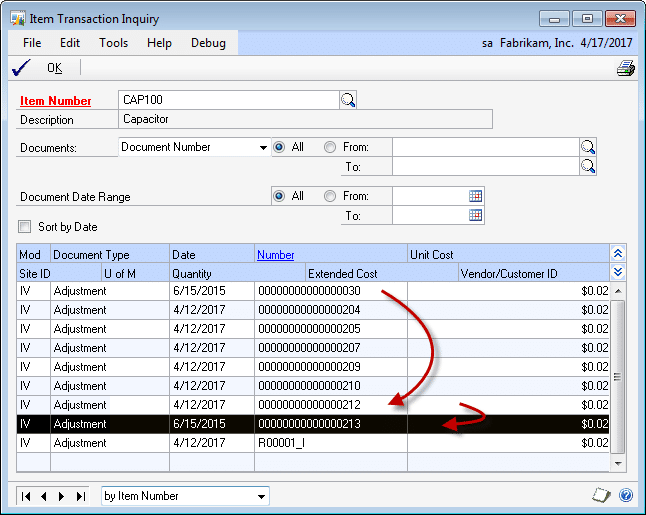
This behavior affects the inventory usage reports because it appears that more inventory was received on 6/15/2015 than actually was received, and usage on 4/12/2017 appears higher than it actually was.
Reverse Issue Date Override provides several alternative methods of dating the Reverse Issued material. The date can be set to:
- The Issue Date
- The Reverse Issue Date
- User Date
- System Date
- The Original Receipt Date (which is normal, default GP functionality).
Setup
Navigation: Tools >> Setup >> Manufacturing >> MFG PowerPack Setup
Mark the box next to “Reverse Issue Date Override*”. Perform the additional setup described below. The restart Dynamics GP.
Double-click on “Reverse Issue Date Override*” to open the Reverse Issue Date setup window.

Select the Reverse Issue Date you want to use. Options are:
- Issue Transaction Date: the date the material was originally issued to the Manufacturing Order.
- Reverse Issue Transaction Date: the date the material is Reverse Issued from the Manufacturing Order
- User Date: this option gives you the ability to have the material returned to inventory on a specific date by changing the User Date before posting the Reverse Issue.
- System Date: this option uses the current date.
- Original Receipt Date: this option is the default, normal GP behavior and effectively shuts-off the module.
Using Reverse Issue Date Override
No noticeable changes will be seen when posting Reverse Issue Transactions, or Reverse MO Receipt Transactions. The Reverse Issue Date Override will automatically change the date on which the inventory is put back into inventory.
If the Reverse Issue Date option in Setup is User Date, before posting the Reverse Issue transaction or Reverse MO Receipt transaction, set the User Date to the date on which you want the inventory adjustment to appear.
