Error Log
HelpID: 715822019
Navigation: from the MO Generator window >> GoTo Button >> Error Log, and also Transactions >> Manufacturing >> MOGen Error Log

This window shows errors coming from the Core Utilities and MO Receipt Integration. Errors are recorded in W7158ErrLog in the company database.
Source: Select the source, Core Utilities, or MO Receipt Integration
Core Utilities
Sort By: The Core Utilities error log can be sorted by Date or Manufacture Order Number.
Clear Log: The Clear Lot button is only available when viewing the Core Utilities log. Clicking Clear Log will remove all records from the log file.
MO Receipt Integration
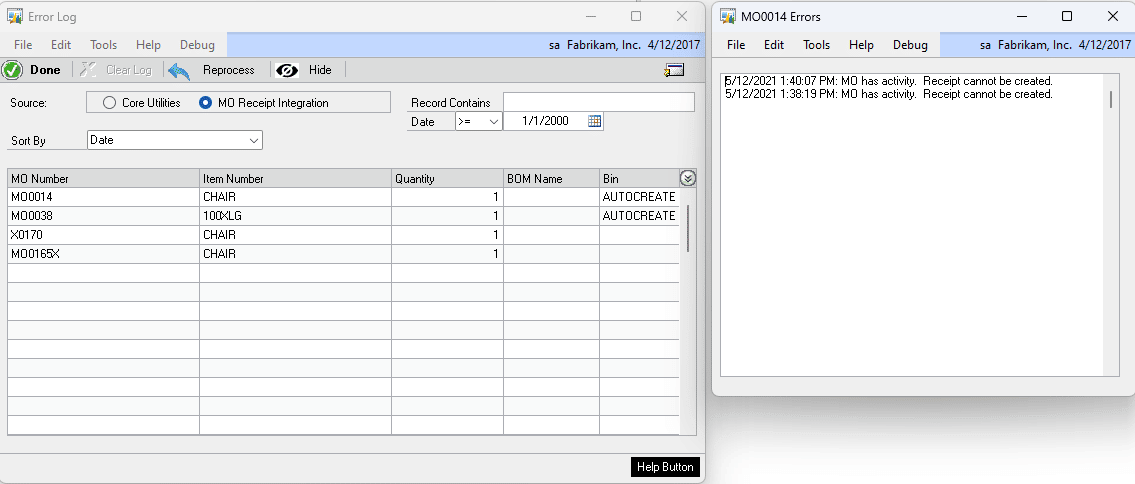
MO Receipt Integration performs a large number of validation checks on each Receipt and records all errors in a Note attached to each record. The MORI Error Log shows only MO Receipts that currently have an Error Status (Status = 1 in W7158MOHdr).
Click on a line in the scrolling window to view the Error Note attached to the MO. The Note window can be left open, and it will redisplay when other MOs are selected.
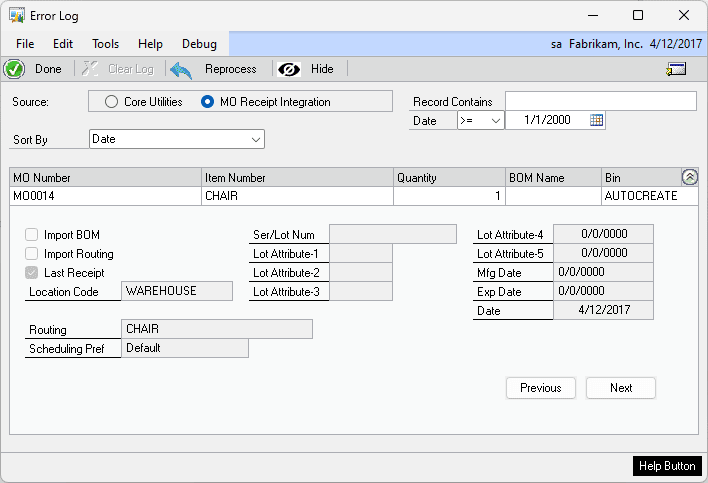
Click the Show Detail button to view additional information about the MO Receipt.
RECORD CONTAINS: Search for Manufacturing Orders looking at all string fields that contain the entered value. The search checks MO Number, Item Number, Serial/Lot Number and the Lot Attributes 1-3.
DATE: Search for Manufacturing Orders by Date. Use the Date Operator to search for dates equal to, greater than or equal to, less than or equal to, or not equal to.
REPROCESS: Click the Reprocess button to reset the Status on the MO back to zero. This will cause MORI to pick-up the MO Receipt again the next time it runs.
HIDE: Click the Hide button to make an MO no longer appear in the scrolling window. The Hide button has three options:
- Selected Record – hides one, selected record
- All – hides all MOs that currently have an error status
- All Completed MOs – hides all MOs that had an error status but are now completed (MO Status = Complete)
