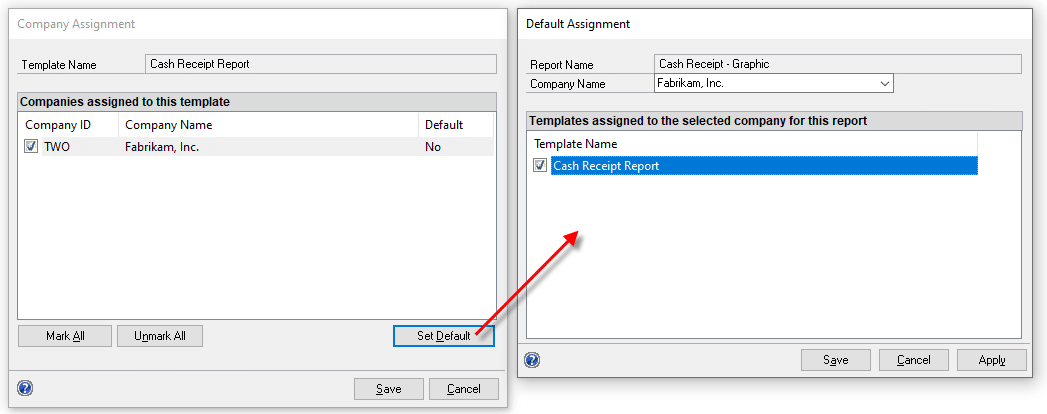RM: Cash Receipt Report
The Receivables Cash Receipt Report adds a new report to Dynamics GP that prints documentation of a Cash Receipt for your customers showing which document(s) a cash receipt is applied to. Dynamics GP does not otherwise have the ability to provide a Customer with documentation of a Cash Receipt. NOTE: in GP18.6 a Cash Receipt report was added to Dynamics GP but it does not include apply information.
Setup
Navigation: Tools >> Setup >> Company >> Setup GP PowerPack
Mark the box next to TWK-RM: Cash Receipt Report, then click DONE.
The feature will be enabled for the current user. Other users must restart their Dynamics GP client to enable this feature.
Using Cash Receipt Report
From the Cash Receipts Entry window select Extras >> Additional >> Cash Receipt Report.
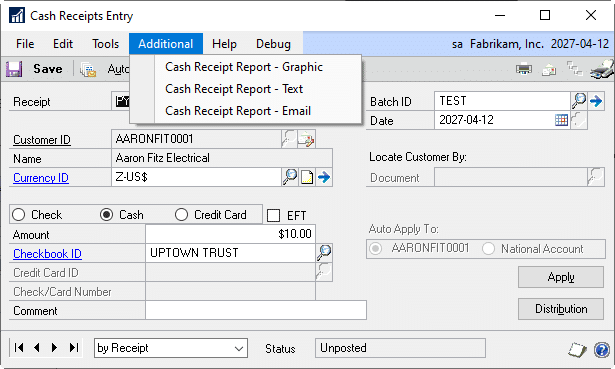
To run the report you will be required to save the Cash Receipt, so you must provide a Batch ID. If you will make frequent use of the Cash Receipt Report, and do transaction-level posting, consider creating a Batch called TEMP that is just used temporarily when printing the report. The Batch ID field would be cleared after printing, and the transaction posted.
The Graphic report is suitable for printing to paper or PDF. A Word Template option is also available. Contact WilloWare for the Word Template if you cannot the two files below in the GP Data folder:
- Cash Receipt Open Report.docx
- Cash Receipt Report.docx
The Text report is suitable for emailing from the Report Print window (shown below).
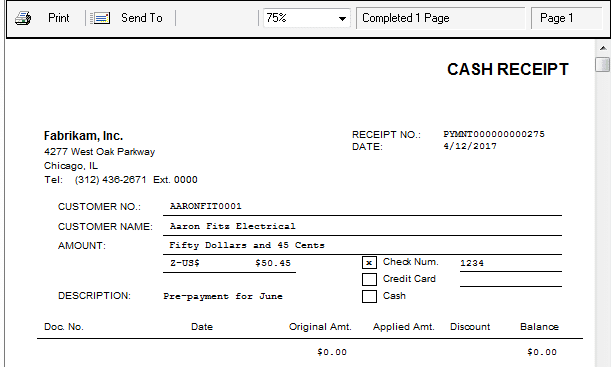
The Email report is suitable for duplicating the GP “Send document in E-mail” functionality used by Cash Receipts Entry. For details on setting up the email, refer to the Dynamics GP documentation on Setting up e-mail options for sales documents.
NOTE: The email option is available in version18.5.1556 or later.
The Email option requires the use of a Word Template. See Adding Cash Receipt Report Word Template section below.
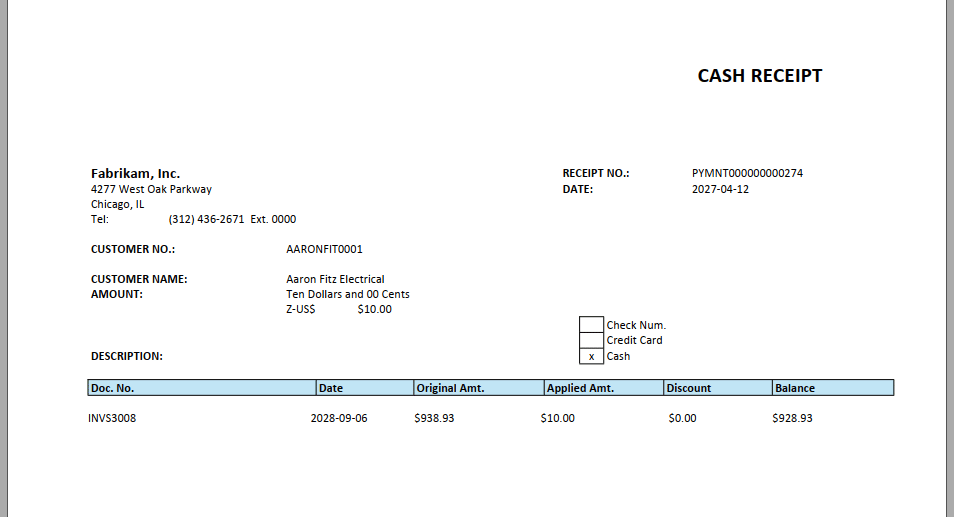
Sample of the Cash Receipt – Graphic report as a Word Template
Adding Cash Receipt Report Word Template
Contact WilloWare for a generic copy of the Word Templates if they cannot be found in the GP Data folder. If the standard Cash Receipt – Graphic or Cash Receipt Open – Graphic report has already been modified, a new Word Template will need to be built. WilloWare can assist with building the template if required.
Navigation: Reports >> Template Maintenance
Select Report Name…More Reports
Product: GPPowerPack by WilloWare
Series: Sales
Status: Original
Select the Cash Receipt – Graphic (or Cash Receipt Open – Graphic) report.
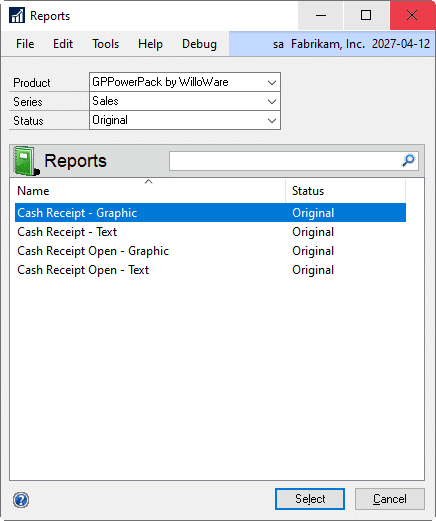
Click the green + sign to add the template.
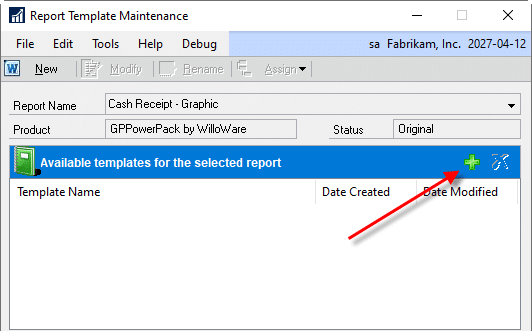
Locate the Cash Receipt Report.docx file that was provided by WilloWare.
Click Assign…Company to open the Company Assignment window.
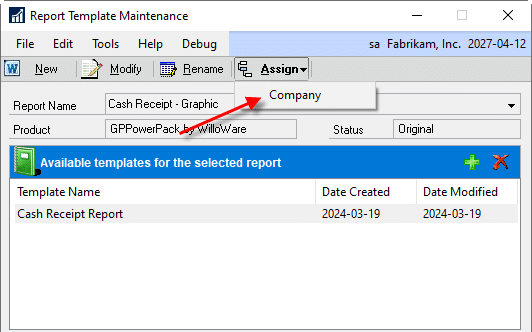
Sele the Company ID(s) to assign the template to.
Click Set Default to open the Default Assignment window and click the checkbox next to Cash.
Receipt Report for each Company Name.