Two Step integration
Two Step Integration begins with the creation of an MO in GP, either through MRP or manually entered. It assumes an external system picks-up these MOs, and that production is recorded outside of GP. One or more receipts against the MO will be integrated back into GP.
MORI looks at the MOHdr table (the integration tables are discussed in more detail below) to locate records which need to be processed. Because of this, you should populate (if needed) the MOPick and MORouting tables first, then add the MOHdr record last.
When integrating MO Receipts for existing MOs, you can indicate when the ‘final receipt’ should be posted by setting the LastReceipt column in MOHdr to 1 (1 = true).
Setting the LastReceipt flag is required if you are posting a single receipt for an MO where the receipt quantity is less than the End Quantity on the MO, or the MO has activity recorded against it (this is discussed in more detail below).
It is also required if the Auto-Close/Cancel MO option is NOT marked. In this case the MO will stay open, allowing receipts well beyond the original End Quantity. The original MO will not be Closed/Canceled until the LastReceipt flag is provided.
When you post a single receipt short of the End Quantity, MORI will look at the Default Close Calculation option from Manufacturing Order Preference Defaults.
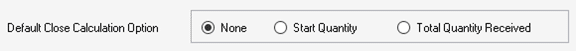
If the Close Option is None or Total Quantity Received, the single receipt will backflush components based on the quantity received. If the Close Option is Start Quantity, it will consume all of the materials on the Picklist (i.e. based on the Start Quantity).
If you post a single receipt equal to or greater than the End Quantity, or you post multiple partial receipts which eventually are equal to or greater than the End Quantity, MORI will automatically close or cancel the MO.
