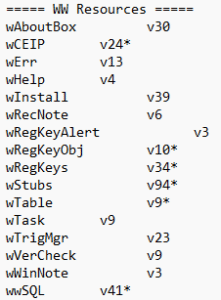Yes.
There are tens of thousands of GP users poking around every nook and cranny of the software every day. Every release contains not only new features, but bug fixes. Even after decades of heavy use people are still able to come up with unique things to do to the software that shake out a previously unknown issue, and Microsoft fixes it.
A bit off topic for this post…but consider for a moment the implication of usage history (or lack thereof) with a newer ERP package.
A major benefit of Annual Enhancement is being able to get the latest version of the software which includes new features that you may use, and fixes that may be relevant to you now and perhaps ones you WILL wish you had in the future if you postponed updating.
A few years back WilloWare changed our build numbering logic to what we call a “unified build number”. In the past, each build of our software for each GP Major version had its own build number. For example, GP PowerPack would have looked like this:
- v12.2.137 (for GP2013)
- v14.2.80 (for GP2015)
- v.16.2.48 (for GP2016)
- v18.2.20 (for GP2018)
We have always maintained ONE code base for ALL GP versions, and within that one code base were all of the options needed to make it work on the different versions of GP. If something was different in GP2016 versus GP2018 we would add “switches” in our software so it could figure out which version of GP was in use and use the correct version of its code to be compatible with the version of GP.
The single code base means that new features and fixes are available across all supported versions of GP (currently we’re still supporting GP2013). To reflect this, we started using one build number across all versions of GP. We compile the code separately for each GP major version and that is shown in the first part of the build number (i.e. “12”). The next two numbers are internal. For example:
- v12.2.138
- v14.2.138
- v16.2.138
- v18.2.138
The “2.138” is our internal build. “2” will change to “3” if there are SQL object changes, and the final number always increments with each release (so “138” to “139”).
We just completed updating all of our products for GP18.5, and the ReadMe file for the products will note something like “Updated for GP18.5 Release”. Does this mean it only has changes relevant to GP18.5? No.
Our products have a large amount of “common” code–it is the same in every product. If you open the About window for one of our products, at the bottom you will see a section like this:
This is reporting on the state of our internal reusable code modules and the asterisk indicates there is a newer version of that module. The WW Resources are how our products interact with GP and SQL Server. For example, they control how we open a window, or execute a query in the database.
We have so many users hammering away in GP and our products that they find things, and we try to fix or improve them quickly. If it is critical, we will roll out new builds of all modules immediately, however many changes are good to have but not critical. For example, we recently made some changes to our SQL module to improve performance and robustness when faced with server-side failures.
This type of change is not noted in the ReadMe file of your WilloWare product, but it is tracked internally in the change history each WW Resource.
Every release of our software applies to every version of GP, so the “GP18.5” releases, at a minimum, contain the latest updates to all of the “internals” of whatever product you have.
The primary benefit of Annual Enhancement is the ability to receive these updates, and we are always working hard to make our software the best it can be. When you ask, “Should I update my WilloWare software?” the answer is Yes.