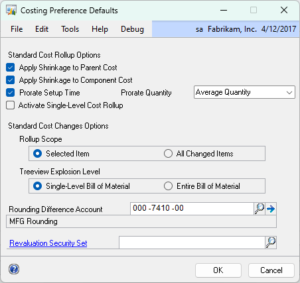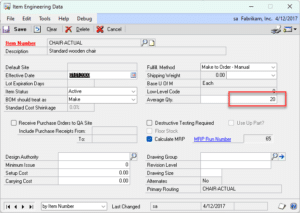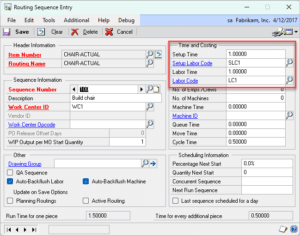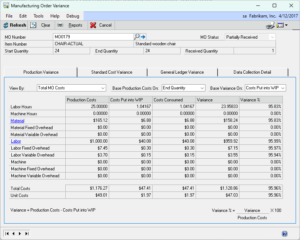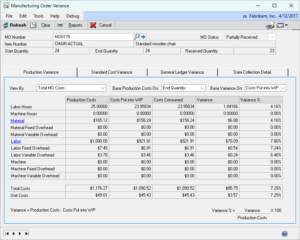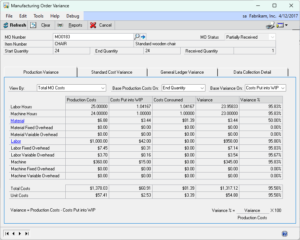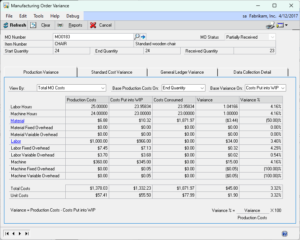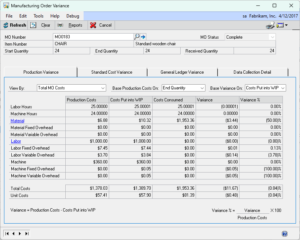Keywords: Prorate Setup Time, Prorate Quantity, Standard Cost (FIFO/LIFO Periodic), Actual Cost (FIFO/LIFO Perpetual), Backflush
Summary
When Prorate Setup Time is marked and Setup Labor is backflushed, the MO Receipt applies an incorrect amount of Setup Cost to each piece.
Overview
The online help for Costing Preference Defaults has the following to say about Prorate Setup Time:
Prorate Setup Time
Mark to distribute setup costs for standard cost items, and then select the quantity to use for calculating setup costs for standard cost items.
-
- Average Quantity – The setup costs of an item (setup time multiplied by setup labor rate) will be divided by the average quantity of the item. You specify the average quantity of an item in the Item Engineering Data window.
- Standard Quantity – The setup costs of an item will be divided by the standard quantity of the item. You specify the standard item quantity in the Standard Cost Changes window.
Standard Quantity can only be set on the Standard Cost Changes window, so it necessarily can only be used for Standard Cost items. Average Quantity is set on the Item Engineering window.
The documentation for the Standard Cost Changes window says this about Standard Quantity:
If the item is a finished good, enter a standard quantity for finished good. When you set up preferences for how setup time is prorated for standard cost items, you can choose to use either the average quantity or the standard quantity.
And the documentation for the Item Engineering window says this about Average Quantity:
Optional. The Average Quantity is the default manufacturing order quantity, and is used in calculations if setup costs of standard cost items are prorated by the average quantity.
The only other reference to Setup Costs is on the MO Receipt Entry window.
Use all remaining setup costs
Mark this option to apply all remaining labor and machine setup costs – regardless of whether the labor and machine costs are marked to backflush or not – to the manufacturing order receipt. Setup costs that were previously applied to posted receipts will be deducted from the total setup costs for the manufacturing order. The default setting was set up in the Manufacturing Order Preference Defaults window, but you can change it when entering a manufacturing order. This option is not available if you are reversing a manufacturing order receipt.
Does all of this sound like the Prorate Setup Costs setting, and Standard/Average Quantity, only impact Standard Cost Rollup/Revaluation?
These settings also impact cost CONSUMPTION when backflushing, which with Actual Costing can significantly under-cost the finished good. With Standard Cost it can result in a Variance.
Example
NOTE: everything below ONLY occurs if the Prorate Setup Time checkbox is marked.
CHAIR-ACTUAL is an actual cost item. Item Engineering has Average Quantity of 20.
The Routing has one sequence with 1-hour of Setup and 1-hour per piece of Labor Time. The Labor Cost for both Labor Codes is $40/hour. Auto-Backflush Labor is marked.
We’ve created an MO for 24 and received one piece. The Production Costs Labor field is $1000, which is correct.
- Setup: 1 hour * $40/hour = $40
- Labor: 24 pieces * 1 hour * $40/hour = $960
- Total: $40 + $960 = $1000
We’ve received one piece and backflushed labor for $40.08.
- Setup: We would expect to consume 1/24th of the Setup Cost. This is one hour of Setup Cost divided by the End Quantity on the MO. This should be $1.66667
- Labor: We made one piece, which should take one hour, so this should be $40.
- Total Labor should be $41.66667 not $40.08.
What is actually happening is the Prorate Setup setting and the Average Quantity are causing the MO Receipt to consume 1/20th of the Setup Cost per piece (remember the Average Quantity setting above?).
- Setup: (1 hour * $40/hour) / 20 = $2. So, our starting point for consuming Setup Time is $2 instead of $40. Manufacturing then takes 1/24th of that (it divides by the MO End Quantity), which results in $0.08333 per piece.
- Labor: this calculation is correct, which adds $40 in labor.
- Total: $0.08333 + $40 = $40.08 (rounded to 2-decimals).
The MO Variance screen now shows the numbers after received 23 of 24 pieces. The total labor consumed is now $921.91, which is 23 * $40.08333.
When we receive the final piece, we will have either (1) undervalued the actual cost inventory, or (2) created a cost variance with standard cost inventory.
Standard Cost
This is the MO Variance for an MO for 24 of CHAIR (standard cost item). The Routing has the same setup described above. Note that the Cost Put into WIP ($42) is not what we’d expect (and it is different than what happened with the actual cost item). In this case it is used 1/20th of the Setup Time per piece and is ignoring the MO End Quantity.
After receiving 23 of 24 pieces, we can see that it is using $42/piece.
- $42 * 23 = $966
And finally, with the MO complete and all pieces received, we can see that the Costs Put into WIP holds $8 more than Standard. If we had produced exactly 20 pieces the math would have been correct, if we produced much more than 20 the variance would be even larger.
Conclusion
With Actual Cost items the calculation is wrong and significantly under applies Setup Cost. With Standard Cost items there might be a weak argument in favor of always adding Setup Cost at the prorated value (a kind of “setup overhead”), but even here it would make more sense to apply the full Setup Cost (i.e. Cost/End Qty) to the items produced.
The Prorate Setup Costs setting makes sense when calculating the standard cost of an item during a cost roll-up and revalue, but it should not impact how setup costs are calculated and applied on a Manufacturing Order.
For Actual Cost, it makes sense to NOT have Prorate Setup Costs marked. Average Quantity on Item Engineering can then be set, if needed, and it will not impact manufacturing orders.
For Standard Cost, you may want to consider only marking the Prorate Setup Costs box immediately BEFORE doing a Roll-up and Revalue, then unmarking it. It would be important to not process any MO Receipts while the setting is enabled.