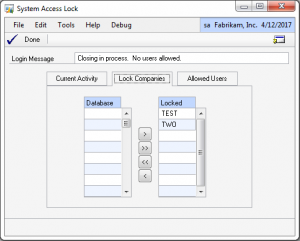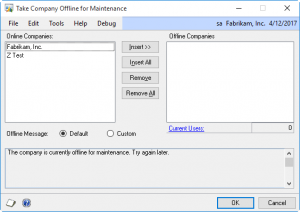Quickly lock all users out of one or more company databases during closing procedures or maintenance. Display a custom warning message if users attempt to log-in to a locked company. Specify which users are allowed to log-in during the lock out.
System Access Lock has been part of GP PowerPack since GP version 8. Recently (GP2013) Microsoft added a utility called “Take Company Offline”:
The primary difference between the two is in how each permit or prevents user access to the Offline/Locked company.
WilloWare’s System Access Lock gives access to SA and DYNSA, and allows granting access to specific User IDs.
The GP “Take Company Offline” utility gives access to SA, all Power Users, and a single user with “Offline Access” specified on the Company Setup window.