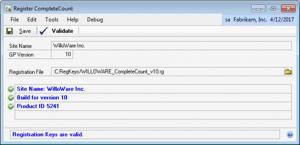Go To Tools >> Setup >> System >> Registration. Open the Dynamics GP Registration window. Then go to Extras >> Additional >> Register CompleteCount.
When you have registered you will be sent a Registration File (such as WILLOWARE_CompleteCount_v10.rg). This file is not human readable, and will be imported by the Registration window.
On the Register window, click the Folder to locate the registration file.
Locate where the file was saved. Select the file and click OPEN.
Click VALIDATE.
If the keys are accepted, click SAVE.