Customization DS1257
List Price Per Site
Problem Definition:
ACME sells landscaping products, such as stones and pavers. They have numerous stores. Due to the difference in the cost of transport to get materials from the manufacturer or quarry to the different stores, each store needs to sell at a different price.
ACME creates Item Price Lists using “Percent of List Price”. Contractors may have different negotiated rates so that, for example, one may get 92% of List Price while another has 93% of List. Since pricing to the customer is based on Percent of List, and the cost to have material delivered to each store is different, in order to maintain a desired profit margin across all sites the “List Price” needs to vary by location (i.e. List Price is higher the further it is from a quarry to account for delivery costs).
Additionally, each store may sell a given product in a different Unit of Measure (such as Yards or Tons).
To accomplish the above requirements, ACME would like:
- The ability to record an Item’s List Price per GP Location Code (Site ID).
- The ability to record an Item’s Default Selling U of M per Location Code.
- In Sales Transaction Entry, have the U of M default based on the “Default Site ID” Selection.
- In Sales Transaction Entry, have the line item pricing calculated using the Customer’s Price Level and the Site-specific List Price.
ACME is not using Multi-currency, so the List Price is set on the Item Maintenance window.
Design Features:
Item-Site Sales Maintenance
Navigation: Cards >> Inventory >> Item-Site Sales Maintenance, or from Item Maintenance >> Additional >> Item-Site Sales Maintenance
This window is used to set up Site specific selling options for Inventory Items. The List Price and Default Selling U of M can be specified per Site. These values are used in Sale Transaction Entry.
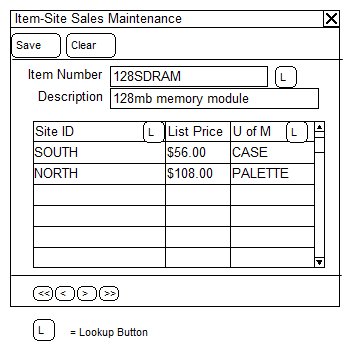
|
Field |
Function |
|
Location Code |
Enter a Location Code or select one from the Lookup. |
|
Item Number |
Enter an Item Number or select one from the Lookup. |
|
List Price |
Enter/modify the List Price for the Item in the selected Site. |
|
U of M |
Enter/modify the Default Selling U of M for the Item in the selected Site. NOTE: In Sales Transaction Entry, if the Default Selling U of M- Customer Price Level combination does not exist on the Item’s Price List, the “Default Selling U of M” from Item Price List Maintenance will be used. |
When opened from Item Maintenance, the Item Number and Description will be carried over to Item-Site Sales Maintenance from Item Maintenance.
If an Item-Site is not specified above, Sales Transaction Entry will use the normal “default” pricing and Selling Unit of Measure. If selling an Item in a Site needs either a different List Price or a different Unit of Measure, BOTH values must be provided above.
Sales Transaction Entry
There are no user interface changes.
In Sales Transaction Entry, and Sales Item Detail Entry:
- The Unit Price (and Extended Price) will be calculated using the Customer’s Price List and the “List Price” specified for the “Default Site ID” on the Sales Transaction Entry window. Site-specific List Prices are maintained in the Item-Site Sales Maintenance window.
- The Sales Line U of M will default to the U of M entered for the Item-Site combination in the Item-Site Sales Maintenance window. If the U of M has not been assigned to the Customer’s Price Level in the Item Price List Maintenance window, the Sales Line U of M will revert to the “Default Selling U of M” from the Item Price List Maintenance window.
Assumptions/Requirements:
- The functionality described above will not work with eConnect, any software that uses eConnect, or any software that directly writes to, updates, or deletes from SQL tables.
- The functionality described above is intended for the GP Desktop client.
- Unless otherwise noted in this document, reporting is not included in this estimate.
- Unless otherwise noted in this document, Word Template functionality is not addressed.
- Extended Pricing is NOT enabled.
For information about this design, or any other WilloWare customization or product, please contact us:
