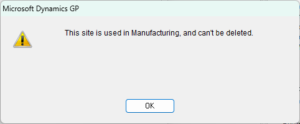Keywords: Manufacturing, Item Delete, Item-Site Delete, Site Delete
You may have tried to clean up data in GP and were prevented from removing an unused or obsolete Item, Item-Site or Site because of a warning message from Dynamics GP Manufacturing such as:
“This site is used in Manufacturing, and can’t be deleted.”
“This item is a component on one or more bills of material. It can’t be deleted until you remove it from those bills of materials.”
If you are trying to remove an Item-Site record, in addition to controls from the Inventory Module (such as there cannot be inventory quantities of the Item), the Manufacturing Module can prevent the delete.
If you are trying to delete an Item-Site, the Manufacturing Module checks the following tables:
- Work Orders (WO010032)-all MO Statuses except Hold/Canceled, those are ignored, which means the Item-Site combination can be on an MO if the Status is Hold or Canceled.
- Picklists (PK010033)-unless the MO is Hold/Canceled.
- BOM Lines (BM010115)
- Pick Doc Line (MOP1210)-unless the MO is Hold/Canceled.
If you are trying to delete a Site, in addition to the tables above, it also checks:
- Sales Preferences (ISSP0201)
- Scheduling Preferences (SP010016)
- MPS Lines (MF010130)
- QA Preferences (QAPS0032)
Deleting an Item checks the following:
- Work Orders (WO010032)-all MO Statuses
- Picklists (PK010033)- all MO Statuses
- BOM Lines (BM010115) – parent or child item
A significant hurdle to removing an Item-Site or Site is the fact that Complete and Closed Manufacturing transactions exist that have the Item-Site or Site.
MFG Data Archive can move historical manufacturing data to an archive company database and REMOVE those same records from the live company. The complete list of tables covered by MFG Data Archive is available at the link below.
Archived Tables (willoware.com)
Additional benefits of archiving data are:
- Faster lookups
- Faster reports
- Faster posting
- Faster backups
Read more about MFG Data Archive here.