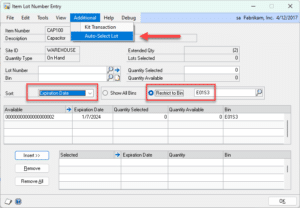Automatically Select Lot Numbers with the click of a button!
WilloWare’s Auto-Select Lot Numbers enhancement in GP PowerPack adds the ability to automatically select lot numbers in the following windows in Dynamics GP:
- Item Lot Number Entry (Item Transaction Entry)
- Item Transfer Lot Number Entry
- Item Bin Transfer Lot Number Entry
- Assembly Serial/Lot Entry
- Sales Lot Number Entry
- Purchasing Returns Lot Number Entry
- Transfer Lot Number Entry (SVC In Transit Transfer)
- Depot – Lot Number Entry (SVC Depot Work Order)
- Service Lot Number Entry (SVC Service Call)
- RTV Outbound Lot Number Entry (SVC Return To Vendor Entry)
Auto-Select Lot Numbers considers the SORT setting so that the lot selection is done by Date Received, Lot Number, or Expiration Date. It also looks at the Bin Restriction (where present) and only pulls inventory from the specified bin.