Color Settings is a free utility for tweaking the GP user interface. Color Settings provides a very detailed level of control over the appearance of the line color on scrolling windows, text, window backgrounds, buttons, column headings, tools bars, and more. Some uses for Color Settings are:
- Make the windows different colors in different companies (i.e. so you do not forget you are logged into a test company)
- Simplify scrolling window colors so they work better onCitrix and Terminal Server remote sessions (i.e. eliminate the “invisible line” syndrome)
- Create high-contrast displays for difficult viewing environments, like a shop floor.
- Provides access to change the color on 26 user interface elements using 17 different colors. That provides nearly 6000 unique combinations!
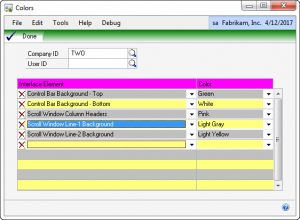

One thought on “GP PowerPack Color Settings”
Comments are closed.