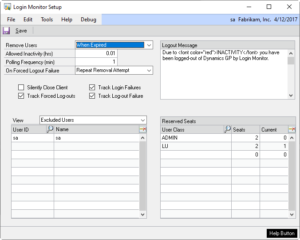Login Monitor has several features to help improve security and make full use of Dynamics GP user licenses.
Login Monitor can remove ‘inactive’ users either on an as-needed basis, or when they have been inactive for a certain amount of time. In the first method, when a new user attempts to log-in, if there is not an available user seat, Login Monitor will check for inactive users and remove one from the system so the new user can get in. In the second method, security is enhanced by automatically removing users once their ‘inactivity time’ has exceeded a threshold and closing the GP client.
Login Monitor supports a system-wide inactivity time, which can be superseded by user-specific inactivity time settings. Additionally, individual users can be excluded from the inactivity control.
Reserved Seats provides control over a number of users seats set aside for groups of users (by User Class). For example, an ADMIN could be assigned 2 seats, which can then only be consumed by users in the ADMIN User Class. If there are 30 user licenses, reserving 2 for ADMIN will make Dynamics GP behave as if there are 28 seats available for all other users.