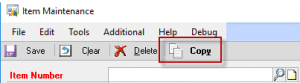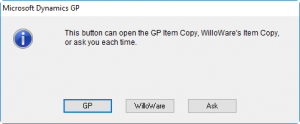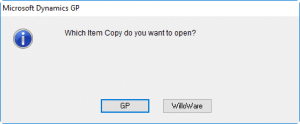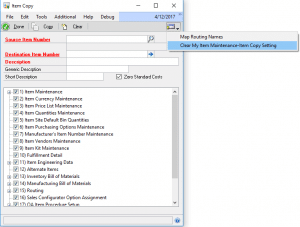V12.0.103 / 14.0.50 / 16.0.16
- ItemCopy: the COPY button on Item Maintenance will now prompt the user for which Item Copy they want to use: GP, WilloWare, or Ask Each Time. The setting can be cleared from the GoTo Button on the WilloWare ItemCopy window, so that the next time the user clicks the COPY button it will again ask them what action they want the button to perform.
- Updated WW Internal Resources.
More Detail…
WilloWare’s ItemCopy can be launched from Item Maintenance via the Additional Menu, or by clicking the COPY button.
When you click COPY, it will prompt:
The choice made here is saved, per user.
The ASK option will prompt the user each time COPY is clicked. Otherwise, selecting the GP or WILLOWARE option will result in the desired window opening directly without being prompted.
The setting can be cleared from the GoTo button on WilloWare’s Item Copy. The next time COPY is clicked on Item Maintenance, it will prompt again for the user to make a choice about which action the button should perform.