Blanket PO for Dynamics GP provides the ability to create a Blanket Purchase Order with a large number of Control Lines* on a single PO.
With Blanket PO you can:
- Specify a Control Amount (or Quantity) for the Blanket PO
- Control individual Releases by a Release Minimum (Amount or Quantity)
- Control which Items are allowed on the Blanket
- Control which users can enter/edit the Blanket Control Values, which users can enter/edit Control Lines, and which users can enter/edit Releases

The Blanket Release window has an easy to navigate treeview showing each Control Line, all of the Releases, and the Shipments or Invoices linked to each Release.
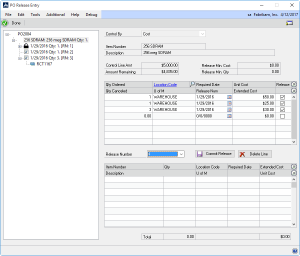
Additional benefits include:
- Create one PO with a large number of Control Lines*
- Create Planned Releases which are visible to MRP
- Create Firm Releases to send to the Vendor
- Print or reprint Purchase Orders by Release Number
*The Dynamics GP Purchase Order can have a maximum of 32,767 total lines (Control plus Release lines).
The Planned Release Wizard can automatically calculate and create a large number of releases (shown below). It can either create releases using a specific Release Quantity for each release, or it can evenly distribute the total Control Quantity over a certain number of releases in a given time frame.

