Item Process Tracking (IPT) is a configurable data collection template which can be attached to any Item-Transaction combination in Dynamics GP.
IPT is designed to address the need to record specific information about an item, or a process on or with the item, when that item is used on a specific type of transaction. For example, it can be used when receiving an item on a Service RMA to record the condition of the returned item and several return process steps. Or, IPT might be used when receiving an item on a Manufacturing Order to record a post-production checklist. IPT could also be used during Sales Invoicing to record that packing/prepping steps were completed.
The “set of data fields” to be collected and “steps to be completed” for an item on a GP transaction are collectively called a Data Sheet. A Data Sheet is similar to an Excel workbook with a list of fields to be filled-out. A Data Sheet is defined for a GP Transaction (such as a PO Receipt), and assigned to an Item.
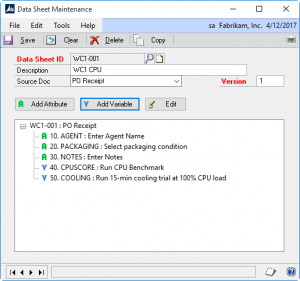
The transaction types are supported:
- Inventory Adjustment / Variance
- Inventory Transfer
- Manufacturing Component Issue
- Manufacturing Order
- Manufacturing Receipt
- PO Receipt
- RMA (Service Module)
- Sales Invoice
- Sales Order
- Sales Return
When a transaction is created with an Item that has a Data Sheet, IPT generates an empty Data Record (a “worksheet” used to record the information).
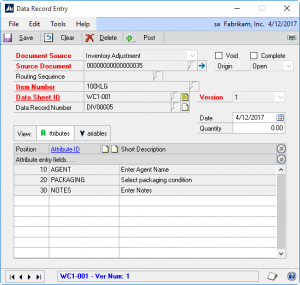
The Data Record is an IPT “transaction” for recording needed on the Item’s Data Sheet.
IPT also supports Workflow Routings, which direct new Data Records to a specific user for data collection, and can also forward the completed Data Record to a second user for review.
