MFG Data Archive is a utility that moves historical Dynamics GP Manufacturing data to an archival company database.
A typical Advanced Management installation with GP Manufacturing will have about 2000 SQL database tables in a company database. Nearly 25% of all GP company database tables are for manufacturing data, with over 20% of those directly related to Manufacturing Orders.
Each Manufacturing Order can generate a large volume of data. Depending on the modules used there will be:
- The Manufacturing Order
- Picklist
- Working Routing
- One or more Component Transactions
- WIP Data Collection Transactions
- Serial/Lot Linking Information
- One ore more MO Receipts
As data tables become larger, performance slows. Lookups, reports, inquiries and posting can all take longer. A large database can interfere with effective database maintenance and management when back-ups take a very long time, and maintenance routines take too long. Additionally, it becomes difficult to find storage media that can handle massive amounts of data.
MFG Data Archive comes with a free manufacturing data volume analysis tool called MFG Data Inquiry.
MFG Data Inquiry has several tools to help you monitor the growth of manufacturing transaction data and monitor the health of the manufacturing transaction related data tables.
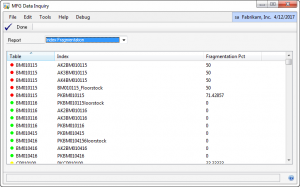
The Fragmentation report shows the level of data fragmentation in the indexes. A high level of fragmentation causes performance by requiring the disk-drive to search for information.
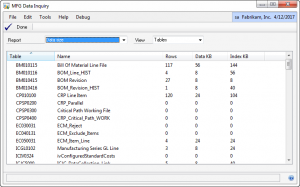
The Data Size report helps you monitor the growth of data in the manufacturing tables, and identify rapidly growing tables.
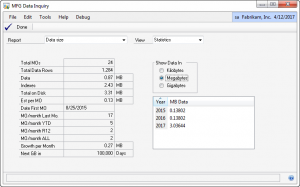
The Statistics report provides several metrics to assist in estimating future growth when planning hardware requirements or an archival schedule. The view below shows the Statistics report from a live client.
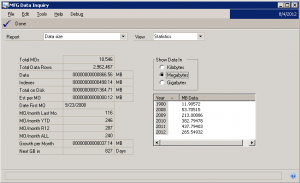
MFG Data Archive works in conjunction with existing Manufacturing utilities designed to remove data (Remove Manufacturing Orders and Remove Archived BOMs). As the manufacturing utility removes records, MFG Data Archive captures them and moves them to an archival company database. It takes a snapshot of the table statistics before and after the archive process, then displays the results in the Data Archive History window (shown below).
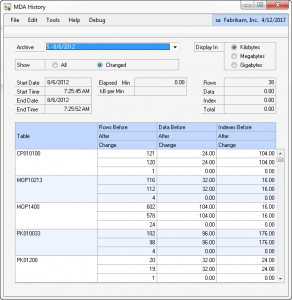
MFG Data Archive can be run unattended, with scheduled Start/Stop times using the Archive MO utility. Set MFG Data Archive to start in the evening, after-hours, and after a schedule backup has run. It will wait until the scheduled start time, then run until the scheduled stop time, archiving as many MOs as it can during that time frame.
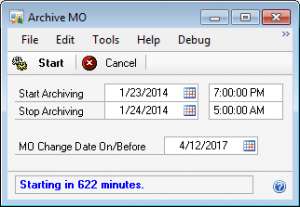
Archival of other Dynamics GP data can be performed with Company Data Archive from Professional Advantage.
