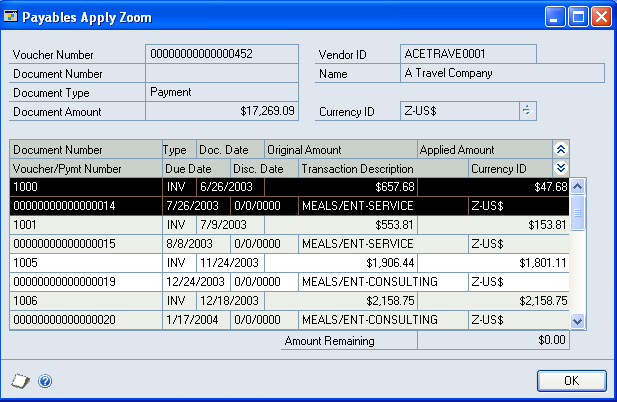DS0018
Void Check Enhancement
Problem Definition
ACMECO is a company that handles property foreclosures. They print checks in advance to be executed during the foreclosure sale. Often the sale is canceled and the checks and associated vouchers in AP need to be voided.
This is a two-step process in Dynamics GP:
1) Void the check
2) Void the voucher
Additionally, after the check is voided it no longer shows which vouchers it was originally associated with.
With a large customer they will have numerous voided checks and vouchers that require quite a bit of manual time to research which voided vouchers were assigned to which voided check. They need to maintain this association for quality and audit purposes.
There are two key requirements:
- When voiding payments provide a method to automatically void the associated vouchers
- Retain the original apply information, and provide a method to view that information
Design Features
Modifications to Void Historical Payables Transactions (VHPT)
When the applied Payment is voided, and the associated Voucher (or vouchers) is “un-posted”. The Voucher is removed from History and moved back into the Open transaction table. The distributions and any other applied document records are also moved back into the open tables.
The original apply record (of the voided Payment and the Voucher it was applied to) is deleted. This action loses the historical integrity of voided documents. Retaining this information is an objective of this design.
VHPT has the ability to void multiple payments (payments, returns, credit memos) for multiple vendors at the same time. When the user clicks the VOID button, the custom code will capture document information for each voided document and move the historical apply information to another table so that it can be referenced later.
When the void process is complete, a new window will open called Void Applied Vouchers. This window will display all of the Vouchers to which the voided payments had been applied, and all will be auto-marked to be voided.
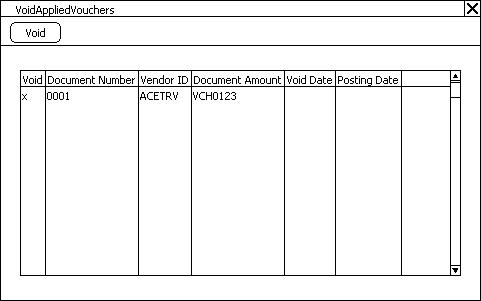
The user will be able to select a document in the window and zoom to view the document in an Inquiry window. NOTE: the window will only display documents that CAN be voided—i.e. they have no other payments applied to them, or all payments that were applied to them have been voided.
When the user clicks the VOID button they will be prompted to confirm they want to void the selected transactions.
Modifications to Payables Apply Zoom (PAZ)
When the user opens Payables Apply Zoom, which is used to view the apply information for all payables document types, a new Extras menu will be available: Extras >> Additional >> Voided Apply.
A new window, Payables Voided Apply Zoom will be created to show the historical apply information. It will look identical to the existing Payables Apply Zoom window: