Blanket PO Entry
Navigation: Transactions >> Purchasing >> Purchase Order Entry >> Additional >> Blanket PO On/Off
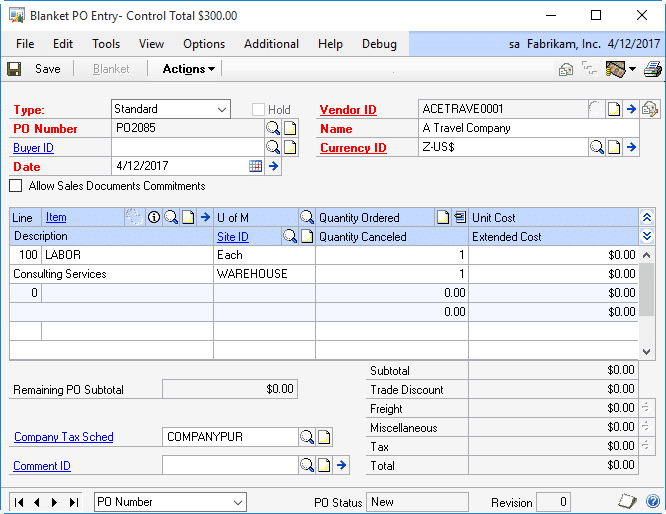
The Blanket PO module uses the regular Purchase Order Entry, however when you enable Blanket PO the WilloWare Blanket PO functionality takes control of the window. Since a WilloWare Blanket PO is created using the Purchase Order Entry window, the BPOs will appear in GP inquiries, reports, and SmartLists just like regular POs.
Steps for Creating a Blanket PO
- Enter the Blanket Control Settings (PO Settings)
- Add one or more Control Lines
- Add Planned Releases
- Select Planned Released to create a Comitted Release
- Print the PO with Control Lines, or print a Release
