Closing a BlanketPO
BlanketPOs which use a PO Line control method will close automatically when the Control Lines are complete.
BlanketPOs which use a PO level control must be manually closed. They will remain open even after the Control Amount has been reached. This allows changing the PO Control Quantities, perhaps after making another agreement with the Vendor to extend the Blanket.
Any BlanketPO can be forced closed by using the “Close PO” utility in the PO Settings window.
Steps To Close a Blanket PO
- Select the PO in Blanket PO Entry
- Select Actions >> PO Settings
- Click CLOSE PO.
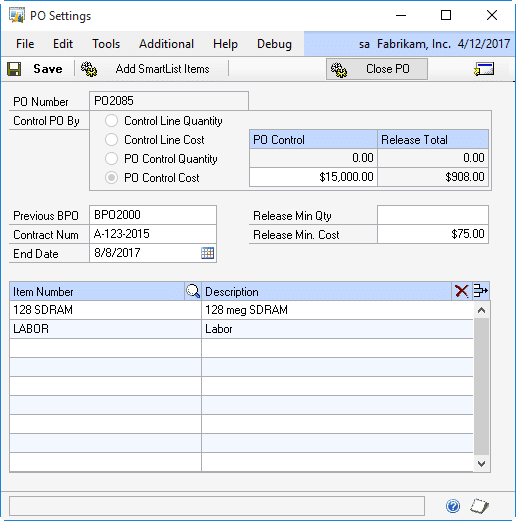
You will be asked to confirm you are ready to close the PO. Closing the PO cannot be undone because the PO is automatically moved to history after it has been closed. The Close process will Cancel the remaining quantity on all releases, then close the PO and move it to history.
If auditing is enabled, you will also be required to enter a reason for closing the PO.
