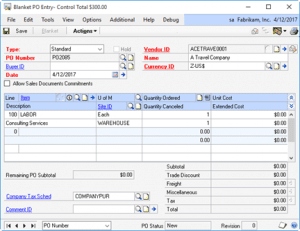The Blanket PO module uses the regular Purchase Order Entry window, however when you enable Blanket PO the WilloWare Blanket PO functionality takes control of the window. Since a WilloWare Blanket PO is created using the Purchase Order Entry window, the BPOs will appear in GP inquiries, reports, and SmartLists just like regular POs.
Navigation: Transactions >> Purchasing >> Purchase Order Entry
From the Purchase Order Entry window, select Additional >> Blanket PO On/Off
When BPO is “on”, the title bar will display “Blanket PO Entry”. When BPO is “off”, the title bar will display “Purchase Order Entry”.
In BPO mode, the scrolling buttons move through Blankets only, and likewise in “regular” mode, they move only through regular POs (i.e. non-Blankets). BPO mode also restricts the PO Lookup window to show only Blankets, and in regular mode the window shows only non-Blankets.
Steps for Creating a Blanket PO
Enter the Blanket Control Settings
Add one or more Control Lines
Add Planned Releases
Select Planned Released to created a Comitted Release
These steps are described in more detail in the following sections.