BOM Archive
HelpID: 497022111, 497022062
BOM Archive takes a snapshot of the entire Bill of Materials structure and saves it as a named Archive BOM. This ensures you have a complete record of an entire multi-level BOM, which can be used on a Manufacturing Order to build an item using a specific revision of the Bill of Materials.
In contrast, the native BOM Copy and BOM Revisioning capabilities of GP Manufacturing capture only the first-level items in a BOM. The components for any subassemblies are still derived from the live, current, manufacturing BOMs. This means that when viewing a BOM Revision, it is accurate only for the first-level components. If you drill into any subassemblies, those components are shown using the current BOM. Additionally, a Revision Bill cannot be used on an MO.
As part of the BOM Archive process, an archive snapshot can also be made of the Routings for the parent item and all subassemblies.
Setup
Navigation: Tools >> Setup >> Manufacturing >> MFG PowerPack Setup
Mark the box next to “BOM Archive*”.
Perform the additional setup described below, then restart Dynamics GP.
Double-click on “BOM Archive*” to open the BOM Archive Setup window.

Archive Routing: the BOM Archive routine can also create a copy of the routing for the parent item, and all sub-assembly routings. Marking this box will mark the same box on the BOM Archive window by default. It can be marked or unmarked on the BOM Archive window, the Setup setting controls the default behavior (marked or unmarked).
Require Unique Archive Name: when marked, the BOM Archive utility will require that the Archive Name is unique in the system—it cannot exist as a BOM Name on any other Bill of Materials. For example, if the Archive Name is “Item Number + YYMMDD”, and you are archiving 100XLG, the BOM Name might be: 100XLG170412. That BOM Name would be used to create the archived BOM for BA100G, HA100G and CBA100. Marking this option would require that “100XLG170412” is not the BOM Name for ANY bill in the system.
This would be unlikely with “100XLG170412”, but the situation is different if the Archive Name is based on the date (such as 20170412). In this case you may have previously archived another item (i.e. 200XLG) that contains the same subassembly (BA100G), so there would be an archived BOM for BA100G called 20170412. If Require Unique Archive Name is marked, you could not archive 100XLG using “20170412” because it would conflict with an existing BOM Name. If you do NOT mark this option, you could create an archive for 100XLG using “20170412” and the archive process would use the existing subassembly archives that already exist with that BOM Name rather than attempting to create a new BOM.
Another way to think about this option is:
- Require Unique Archive Name-MARKED: the BOMs for all subassemblies within the parent will have a unique Archived BOM created that is contained ONLY in the archive BOM for the top-level parent item.
- Require Unique Archive Name-UNMARKED: common subassemblies may have an Archived BOM that exists in one or more top-level Archived BOMs.
Archive Name: there are several options for auto-generating the Archive Name:
- Manual Entry – no default will be provided, and the user must manually create an Archive Name.
- Item Number + DDMMYY – the first 9-characters of the Item Number are used, plus the date in DDMMYY format.
- User ID + DDMMYY – the first 9-characters of the User ID are used (in upper case), plus the date in DDMMYY format.
- DDMMYYHHMM – date (DDMMYY) plus time (HHMM).
- Item Number + Item Engineering Rev Level – the first 9-characters of the Item Number, plus the first 6-characters of the Item Engineering Rev Level, in upper case.
- Item Number + BOM Rev Level – the first 9-characters of the Item Number, plus the first 6-characters of the BOM Revision Level, in upper case.
- Item Number + YYMMDD – the first 9-characters of the Item Number are used, plus the date in YYMMDD format.
- User ID + YYMMDD – the first 9-characters of the User ID are used (in upper case), plus the date in YYMMDD format.
- YYMMDDHHMM – date (YYMMDD) plus time (HHMM).
Click SAVE when done.
All users must re-start GP to activate this feature.
Using BOM Archive
Navigation: Tools >> Utilities >> Manufacturing >> BOM Archive

Item Number: enter an item number that has a Manufacturing Bill of Materials. After selecting the Item Number, the Archive Name will be populated automatically based on the option selected in Setup.
BOM Type: Select the BOM Type. Normally an Archive will be made of the Manufacturing BOM (MFG BOM), but the utility can make an archive copy from any of the BOM Types.
BOM Name: if ARCH BOM is selected, a BOM Name is required.
Archive Name: accept the default name created based on the Setup option, or manually enter a different name. NOTE: if the Archive Name is set to auto-generate, but the selected option for generating the Archive Name does not result in a unique name, the field will be left blank.
Archive BOM: this checkbox is always marked.
Require Unique BOM Name: see BOM Archive Setup for more detail about this setting.
Archive Routing: this checkbox be marked, or unmarked, by default based on Setup.
The archive process creates an ARCH BOM copy of the selected BOM. If the parent BOM contains subassemblies, a named ARCH BOM will be created for the subassemblies also.
Notes on the parent or components are copied. The archived BOM has its own copy of the original notes, so if changes are made to the live-BOM notes those changes are not reflected on the archived BOM.
If the Archive Routing box is marked, the primary routing is copied for the parent item, and all subassemblies. The Archive Name will be used to create the new Routing Name for all routings that are copied in the archive process.
Example
If 100XLG has an Item Engineering Rev Level of “Rev2.A”, and the Archive Name is created using the Rev Level, the following BOMs will be created:
- Arch. BOM for 100XLG called “100XLGREV2.A”
- Arch. BOM for BA100G called “100XLGREV2.A”
- Arch. BOM for CBA100 called “100XLGREV2.A”
- Arch BOM for HA100G called “100XLGREV2.A”
- Arch. BOM for BA100G called “100XLGREV2.A”
Another example is below, showing how the BOM Archive snapshot is built using Archive BOMs at all levels. The components at the lowest level are correct for that version of the BOM even if a change has also been made to HA100G after the archive was made for 100XLG.
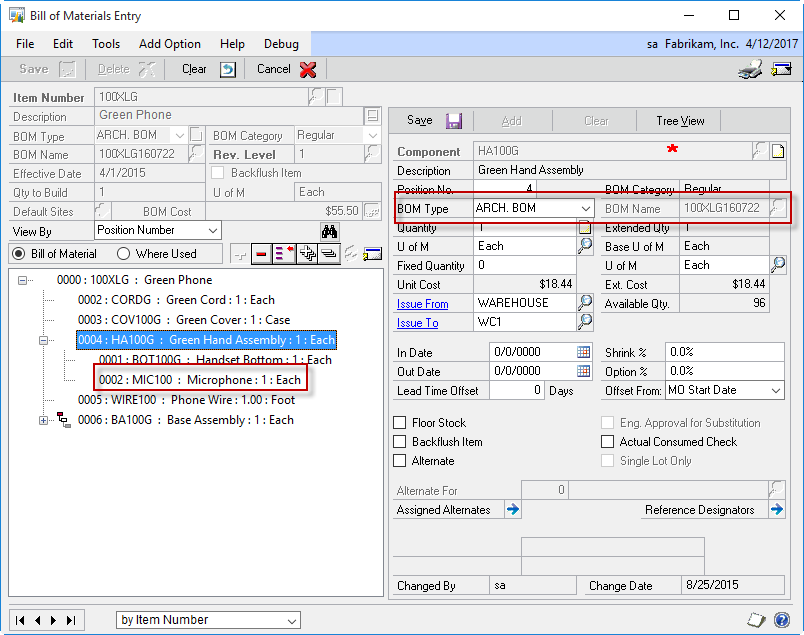
NOTE: The BOM Name must be globally unique. This means that no other item can have an Archived BOM Name with that BOM Name. Be sure to plan the Archive Naming convention to create a name that will be globally unique. The Archive BOM Name must be globally unique because the same name will be used on ALL sub assembly snapshots in the entire Bill of Materials.
