BOM Compare
HelpID: 497022123
BOM Compare analyzes the exploded Bill of Materials for two or more Manufacturing BOMs to create a list of common components.
Setup
Navigation: Tools >> Setup >> Manufacturing >> MFG PowerPack Setup
Mark the box next to “BOM Compare”.
Using BOM Compare
Navigation: Inquiry >> Manufacturing >> BOM Compare
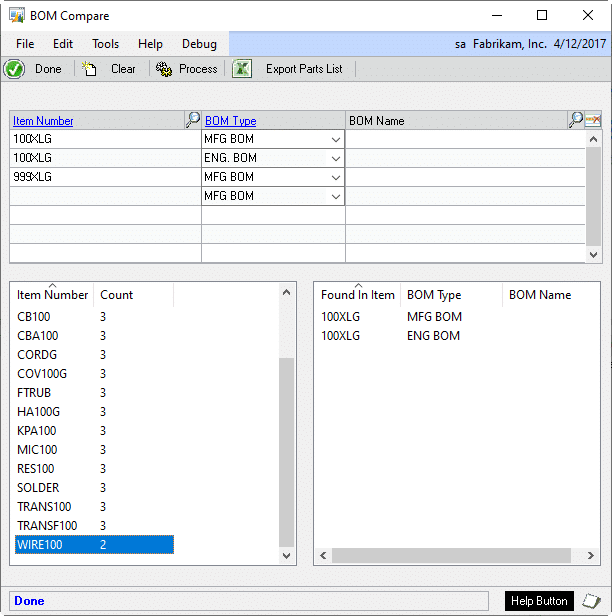
Enter two or more Finished Good Bill of Materials in the top scrolling window. The status bar at the bottom of the window will display progress as BOM Compare loads the exploded bill of materials for the made item.
When the window is done loading the BOMs, click the PROCESS button to create the components list (bottom left window). This window shows all of the components from the exploded BOMs. The COUNT shows the number of BOMs containing each item.
Click on a row in the components list to display in the bottom right window the BOMs in which that component is found.
Click the BOM TYPE zoom to open a BOM in the Manufacturing Bill of Materials Maintenance window.
