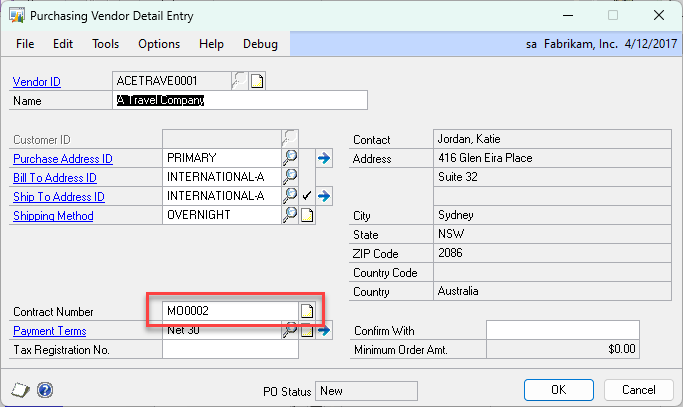Buy Picklist
Buy Picklist adds all of the components from a Picklist to the Purchase Request Resolution window. From there additional changes can be made to required dates and quantities before selecting Vendors and creating Purchase Orders.
Setup
Navigation: Tools >> Setup >> Manufacturing >> MFG PowerPack Setup
Mark the box next to “Buy Picklist”.
Click DONE.
All users must re-start GP to activate this feature.
Using Buy Picklist
Navigation: Transactions >> Manufacturing >> Manufacturing Orders >> Picklist.
Select a Manufacturing Order:
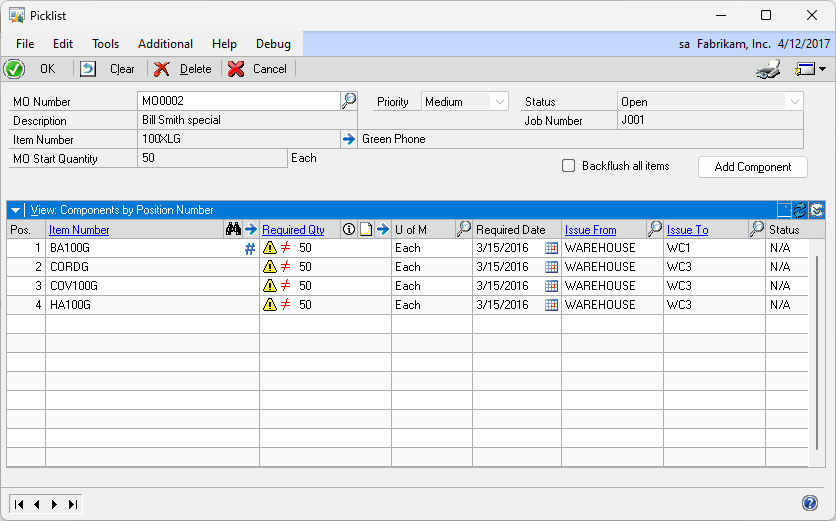
Then click Additional >> Buy Picklist. You will be asked if you want to purchase ALL or SHORTAGES. ALL puts everything from the picklist into the PRR window. Shortages subtracts available inventory (in the Site) from the Quantity Required.
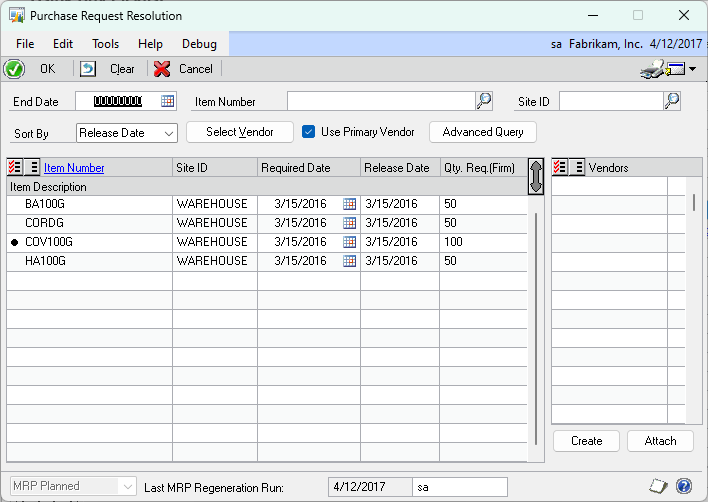
The Quantity Required is calculated using the same logic found in the MRP calculations. The Quantity Required is adjusted based on the Order Quantity Modifiers on Item Resource Planning for the Item-Site.
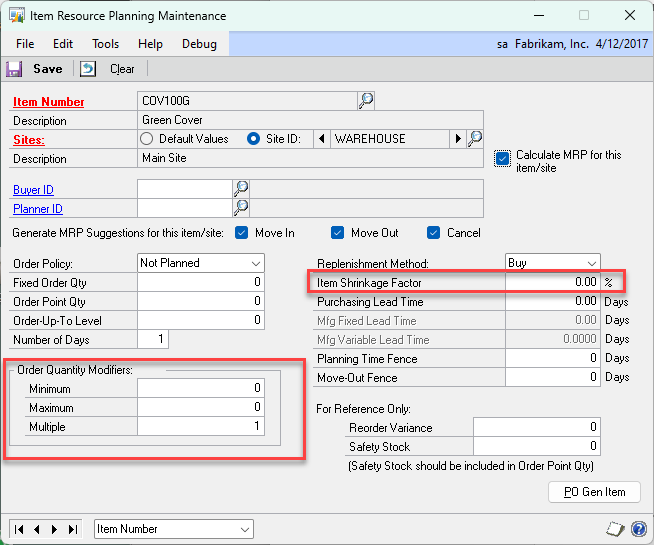
The calculation considers Minimum, Maximum, Multiple, and Item Shrinkage Factor. Since it is not attempting to replenish inventory, it does not look at Order Point Quantity or Order Up To Level.
If Item Quantities Maintenance has a Primary Vendor specified, the calculation looks to the Item-Vendor setup where it uses Minimum, Maximum and Order Multiple.
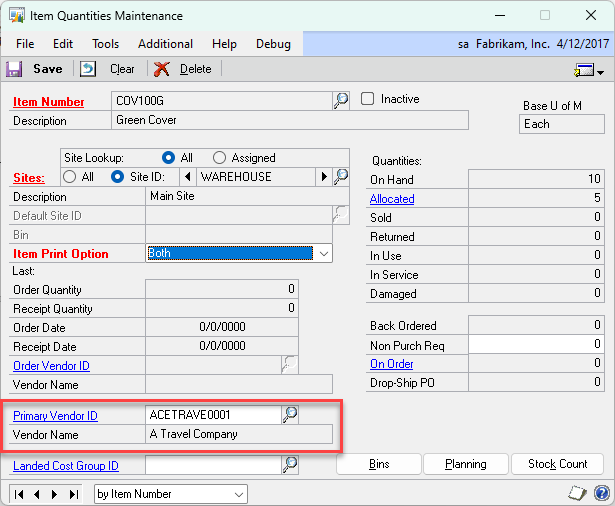
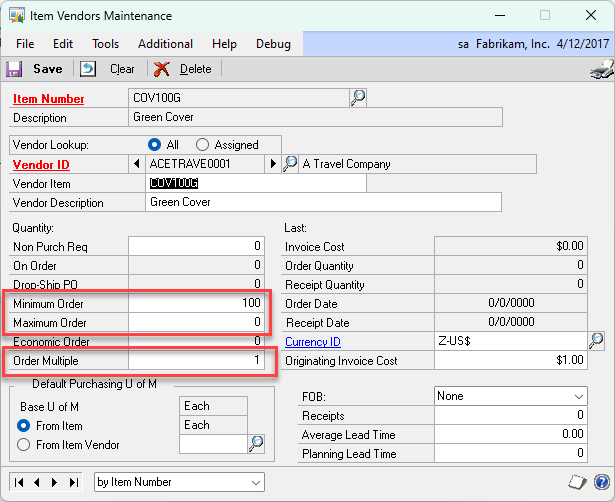
The MO Number will be referenced Contract Number field on the Purchasing Vendor Detail Entry window.