Lead Time Inquiry
HelpID: 497022080
Lead Time Inquiry (LTI) calculates the minimum time needed to produce a specified quantity of a made item considering manufacturing and vendor lead times.
LTI performs a “mini-MRP” on each item in the exploded BOM so it knows if a part will be short, by how much, and when. For example, if a screw is used at multiple levels in the BOM, a shortage at the lowest level may impact lead time, whereas a shortage occurring later in production might not affect lead time because a PO could be placed and received before the screw is needed.
Setup
Navigation: Tools >> Setup >> Manufacturing >> MFG PowerPack Setup
Mark the box next to “Lead Time Inquiry”.
Restart your GP client to activate this feature.
Lead Time Inquiry (LTI) depends on the Manufacturing Lead Time Calculation. You must run Manufacturing’s Lead Time Utility in order to have correct lead time calculations.
See Tools >> Utilities >> Manufacturing >> Calc MFG Lead Times
The Manufacturing Lead Time utility calculates the time (in days) required to make one unit of the finished good. It takes into consideration the number of hours worked per day specified on the Shop Calendar.
For example, without considering the Shop Calendar settings, if the total Cycle Time on a routing is 0.75 hours, simply dividing that by 24 hours = 0.03125 (or about 0.03 days per piece).
However, if the Shop Calendar specifies that there is one 8-hour shift per day, the MFG Variable Lead time is 0.75/8 = 0.09375. This is the value that appears in the Item Resource Planning window for MFG Variable Lead Time.
Using Lead Time Inquiry
Navigation: Inquiry >> Manufacturing >> Lead Time
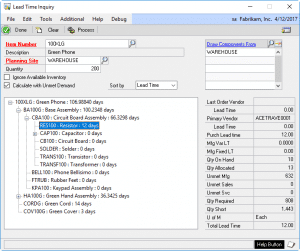
NOTE: The MFG Lead Time utility should be run after any changes to Bills of Material and or Routings. See Lead Time Inquiry Setup (above) for more detail.
Item Number: Enter an Item Number or select one from the Lookup.
Planning Site: Enter a Location Code, or select one from the Lookup. LTI uses the Planning Site to retrieve Item Resource Planning values used in the lead time calculation. This site is used to retrieve MFG Fixed and Variable Lead Times, as well as Purchasing Lead Time.
Quantity: Enter the quantity required. If the quantity available of the item is less than the quantity entered the difference between the two values will be shown in the Quantity Short.
Ignore Available Inventory: LTI can calculate lead time considering available inventory, or ignoring available inventory. In the first case, it will check the Quantity you wish to build against available inventory. For example, if you want to make 10, and you have 10 available in stock, the shortage is zero and the lead time is zero. This setting also affects the components, so that all calculations are done as if there is no available inventory.
Calculate with Unmet Demand: LTI normally subtracts Inventory Allocations from Quantity On Hand to arrive at the Quantity Available. Unmet demand can also be subtracted from available inventory, for components only, by marking this option. Source of Unmet Demand are:
- Manufacturing Picklists that are not allocated or issued
- Sales Order, Invoices that are not allocated or fulfilled, and Backorders
- Field Service Parts requirements from Service Calls and Depot Work Orders
Sort By: By default the treeview will be sorted with longest lead time components at the top. The means that the “critical path” can be found by expanding the top-level subassembly. The top-level made item cannot be made any quicker than the critical path. In the example shown above, HA100G is not part of the critical path, so doing anything to expedite production of that subassembly will have no effect the delivery of 100XLG.
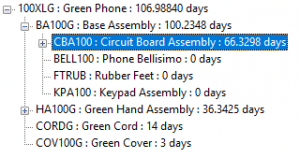
The treeview can also be sorted in BOM Order (the way the components appear on the MFG BOM), or in Alphanumeric order.
Draw Components From: List the Site or Sites that should be used as raw material supply sites. These are the Sites where the subcomponents will be drawn from. This list of Sites is used to determine the available inventory for components, and are also used when calculating Unmet Demand.
PROCESS: Click the PROCESS button to calculate the Lead Time. Depending on the complexity of the Bill of Materials this may take several seconds.
Lead Time Calculation
Lead time for each component is calculated as follows, in the order shown below.
- LTI explodes the MFG Bill of Materials until it reaches the lowest level
- Using the Draw Components From sites, it calculates Available Inventory for all items in the exploded BOM.
- It starts at the lowest level, calculating the required quantity of each component, which it deducts from Available Inventory. If the same component appears multiple times in the BOM, it will draw down Available Inventory so that the first time the component appears there may be enough inventory, but the second time it appears there may be a shortage.
- If there is a shortage, it determines if the part is a Make or Buy item.
Make Items
For Make items it calculates the Lead Time as:
(Qty Short * MFG Variable Lead Time)
+ MFG Fixed Lead Time
+ The Make Item’s Longest Lead Time Component
For example:
20 * 0.0625 (MFG Variable Lead Time in days)
+ 0.03 (MFG Fixed Lead Time in days)
+ 3.376 (Longest lead time component in days)
= 15.906 days
Note that the LTI window shows the TOTAL MFG Variable Lead Time. As shown below on Item Resource Planning, the MFG Variable Lead Time for BA100g is 0.0625 days. Since the shortage is 20 units, the total is 20 * 0.0625 = 1.25.
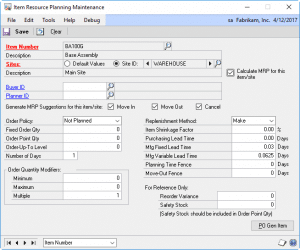
Buy Items
For Buy items it checks three locations for a Purchasing Lead Time value. It uses the first value it locates, in the following order:
- Primary Vendor’s Lead Time
- Purchasing Lead Time from Item Resource Planning, using the Planning Site
- Last Purchase Vendor’s Lead Time
LTI repeats the process above, starting at the lowest level items, and working back up the BOM until it reaches the top-level made item.
The Lead Time for any part will be zero if there is no shortage of that part, or, no lead time is found (i.e. no Purchasing Lead Time has been entered).
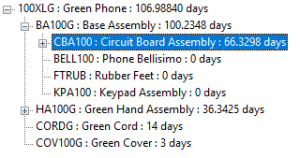
When sorted by Lead Time, the Critical Path is defined by the Items at the top. As shown above, the longest lead time at the first level is BA100G, and its longest lead time component is CBA100.
Note that the Lead Time shown in parentheses is cumulative: the Lead Time to make CBA100 is added to the Lead Time to make BA100G, which is added to the Lead Time to make 100XLG.
To shorten the Lead Time, focus only on the Critical Path. Reducing the lead time of a non-critical-path item, such as HA100G, will not affect the time to produce 100XLG.
