MO Date Default
When entering a new Manufacturing Order in the Manufacture Order Entry window, it is required to enter a Start Date (Forward Infinite Scheduling) or a Due Date (Backward Infinite Scheduling). Since the date fields normally default to 00/00/0000 this requires typing in a date for every MO.
MO Date Default adds logic to window to automatically populate the date.
Setup
Navigation: Tools >> Setup >> Manufacturing >> MFG PowerPack Setup
Mark the box next to “TWK: MO Date Default”.
Click DONE on the MFG PowerPack Setup window. This Tweak will be active immediately for the current user. Other users will need to close GP, then log-in again to activate it.
Using MO Date Default
MO Date Default sets the Start Date (Forward Infinite Scheduling) or a Due Date (Backward Infinite Scheduling) to the User Date plus the number of days specified in the Planning Time Fence in Item Resource Planning.
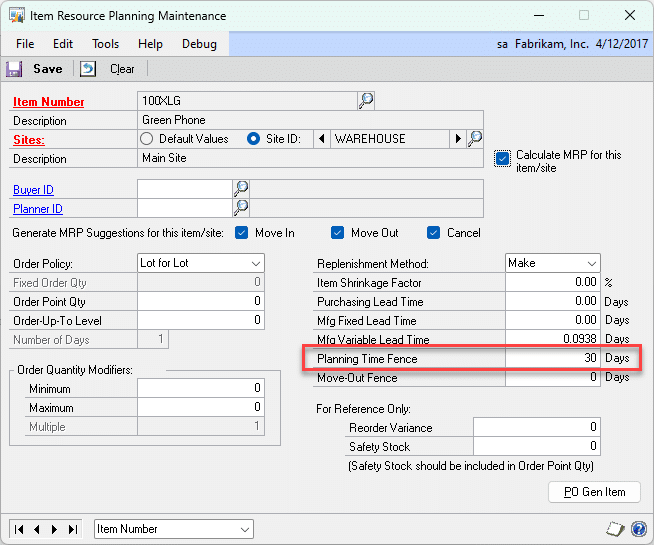
The Tweak retrieves this value by using a stored procedure called wspMODate. You can edit wspMODate to return ANY integer value your business needs. It can be hard-coded to always return 45 for example, or to retrieve a value from an Item Maintenance User Defined Field.
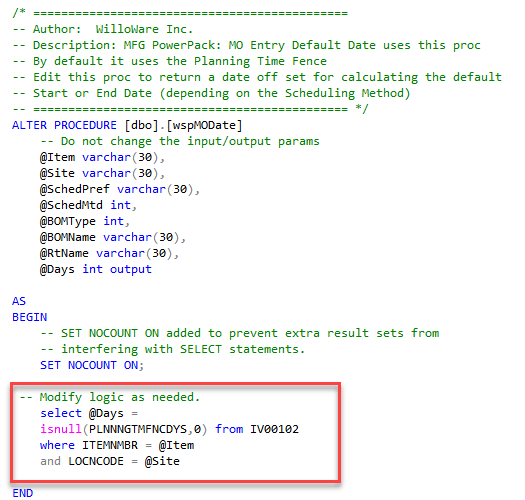
When creating a Manufacturing Order entering data into, or changing the value of, the following fields will cause MO Date Default to update one of the Date Fields (depending on the Scheduling Method);
- Item Number
- Draw Inventory From Site
- Scheduling Preference
- Scheduling Method
- BOM Type
- BOM Name
- Routing Name
