MO-SO Receipt Warning
This Tweak addresses a bug in the Manufacturing Order Receipt Entry window. When an MO is linked to a SOP Document and the document is in use (i.e. it is open in Sales Transaction Entry), the MO Receipt window will allow creating and posting a receipt. The posting process correctly adds the new finished good inventory to stock, and allocates it in the Inventory Module (both with or without Multi-bins). However, it is then unable to update the linked SOP Line. The SOP Line cannot then be manually fulfilled because it is linked to the MO, and even if the link is broken between the MO and SOP Line, the line cannot be fulfilled because the Inventory Module incorrectly sees the inventory as allocated.
The only way to fix the issue is to (1) break the MO-SO link, and (2) run inventory reconcile.
This Tweak provides a warning in MO Receipt Entry if the MO is linked and the SOP Document is in use.
Setup
Navigation: Tools >> Setup >> Manufacturing >> MFG PowerPack Setup
Mark the box next to “TWK: MO-SO Receipt Warning”.
Click DONE on the MFG PowerPack Setup window. This Tweak will be active immediately for the current user. Other users will need to close GP, then log-in again to activate it.
Using MO Receipt Outsourcing Warning
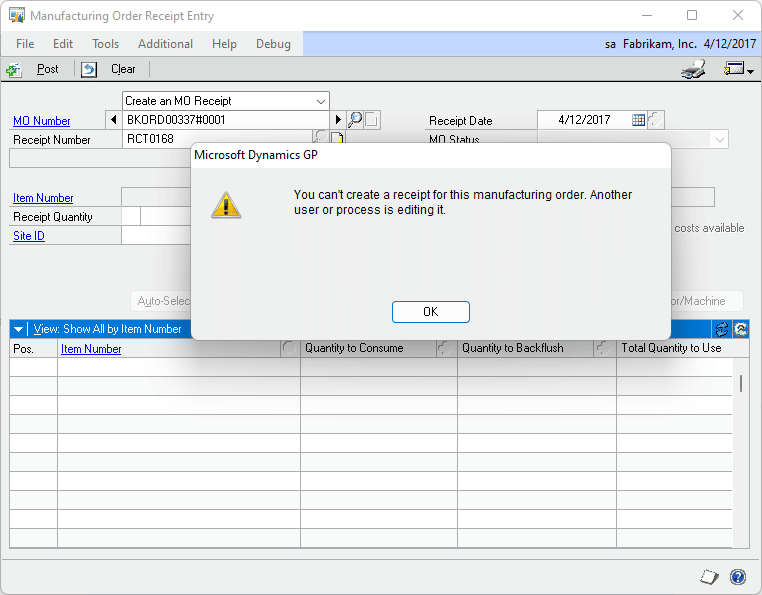
When you attempt to create a receipt for an MO that is linked to a SOP Document which is in use, you will receive a warning: “You can’t create a receipt for this manufacturing order. Another user or process is editing it.”
NOTE: this Tweak is hooking into an existing check than Manufacturing is doing and forcing the warning message when the MO-SO open transaction issue exists. We did this rather than add an additional warning message because of 3rd party software that posts transactions through this window, such as WMS packages like Accellos. Our assumption is that the 3rd party will already be equipped to handle the warning above because it is normally produced by the MO Entry window. We cannot guarantee 3rd parties will recognize this. If you are using a 3rd party that integrates with this window please test carefully before enabling this Tweak in a live environment.
