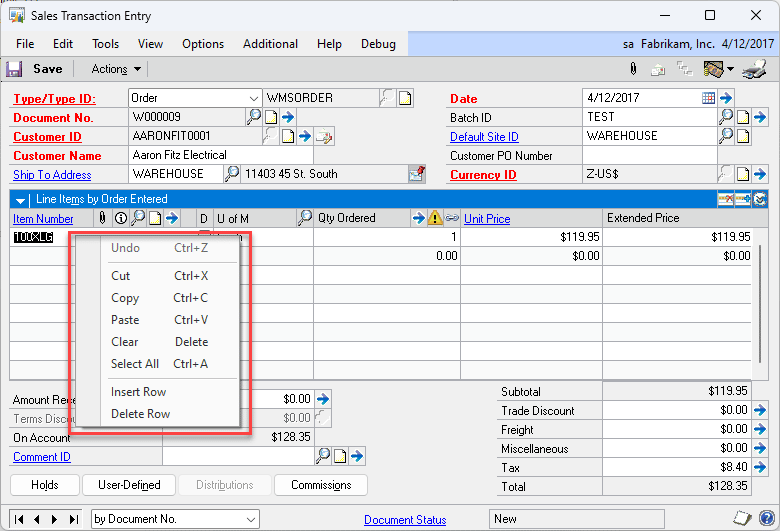Turn Off Job Cost Menus
The Job Costing module in GP Manufacturing adds right-click menus to many windows in GP which replace the normal right-click menus that provide access to Insert Row, Delete Row, Cut, Copy, Paste, etc. This Tweak turns off the Job Cost Right-Click Menus so that GP can display the normal menus.
Setup
Navigation: Tools >> Setup >> Manufacturing >> MFG PowerPack Setup
Mark the box next to “TWK: Turn Off Job Cost Menus”.
Click DONE on the MFG PowerPack Setup window. This Tweak will be active immediately for the current user. Other users will need to close GP, then log-in again to activate it.
Using Turn Off Job Cost Menus
The Job Cost module takes over right-click menus throughout GP:
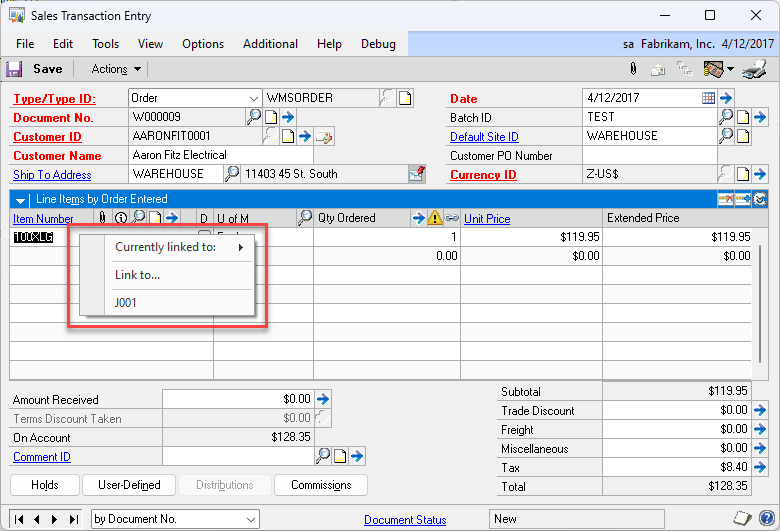
Turning off Job Cost menus allows GP to display the normal right-click menus.