Exclude Items
HelpID: 715822030
Navigation: from the MOGen window click the GoTo button >> Exclude Items
Items in the Exclude Items list are NOT processed by MO Generator when encountered by the Create Child MOs utility. Note that the utility stops at the excluded item and does not continue below it.
Items might be excluded if they are a subassembly which are common to multiple made items, so they are produced in larger quantities and should not be produced as-needed for each parent item. Or, there is existing inventory of a subassembly which is usually made, so it should be excluded so that the existing inventory is used.
An excluded item (subassembly) can itself be put into MO Generator and the utility will create an MO for it and subassemblies within its BOM. Being excluded only keeps MO Generator from creating an MO for the item as a subassembly of another item.
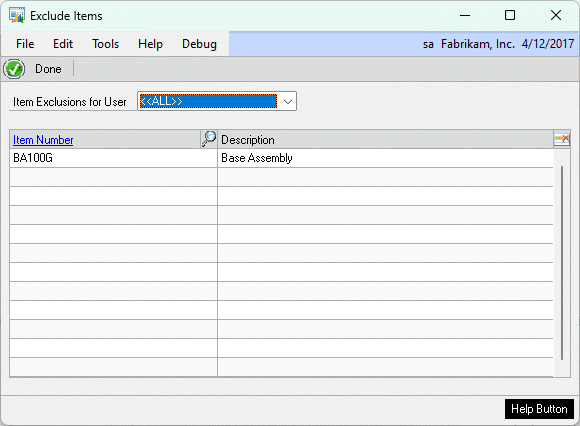
Enter the made items which should be excluded. The Excluded Items can be recorded per-user or for ALL users. Each user’s list of Excluded Items is separate and does not affect MO Generator for any other user. The ALL Users List of items is added to the User List (i.e. an item excluded by either list, or both lists, is excluded from the Child MOs process).
The Excluded Items list can be cleared automatically after MO Generator runs. Use the Auto-Clear Excluded Items setting if the items are “temporarily” excluded, only for the current MO Generator run. This applies ONLY to the User List. See the Settings chapter for more information.
The list of items is stored in the SQL table called W7158ExcludeItems. It has two columns: User ID and Item Number.
