Requirements
The following is a list of additional Requirements & Assumptions concerning the use of MO Receipt Integration.
- No imported Bill of Materials contains the Parent Item as a Component
- Phantoms are not used in the MOPick table. They may be used if components are not imported through the MOPick table.
- A Default Scheduling Preference must be set in the MO Scheduled Preferences setup window.
- Actual Cost Components are not used in the manufacturing process for a Standard Cost Finished Good.
- Routings do not have Outsourced Sequences (no outside processing)
- Outsourcing is allowed if integrating a single receipt
- Outsourcing is not allowed if integrating partial receipts
- WIP data collection has not been recorded
- WIP Data Collection is allowed if integrating a single receipt
- WIP Data Collection is not allowed if integrating partial receipts
- All Components and Subassemblies are set to backflush
- Serial/Lot Linking is not supported
Allocate On Release
Navigation: Tools >> Setup >> Manufacturing >> System Defaults >> Manufacturing Orders
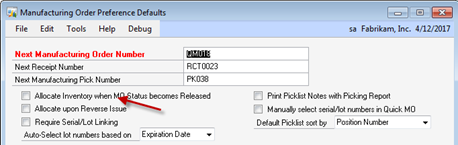
If MO partial receipts will be recorded against existing MOs, those MOs must not have any activity recorded against them. The MOs can be created and released inside GP, but no other processing on the MO should be recorded in GP. If Allocate On Release is enabled, releasing the MO in GP will create an “Allocate” transaction in Manufacturing Component Transaction Entry, which will prevent MORI from creating and posting a receipt.
When MORI creates its own MOs during an MO Receipt, it will always act as-if the Allocate On Release box is not marked. If your integration will not be posting receipts for existing MOs, the Allocate On Release setting will not affect MORI because MORI will override it when the MO is created and inventory will not be allocated when it releases the MO.
Allocate On Release is allowed when integrating single receipts. In this case inventory can be allocated when the MO is released, everything is recorded in an external system, and when manufacturing is complete, a single receipt is integrated into the system.
Override Shortages
Navigation: Tools >> Setup >> Inventory >> Inventory Control
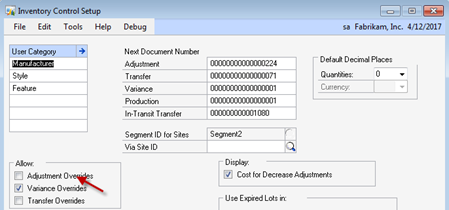
MORI looks at the Adjustment Overrides setting to control whether or not the Check For Shortages option is enabled on the MO Generator window. See MO Generator Settings for more information.
If Allow Overrides is NOT marked, MORI will automatically enable Check For Shortages. A MO Receipt will not post if there is not enough inventory available to meet the Picklist requirements.
If Allow Override is MARKED, MORI will enable the Check For Shortages option and you can choose whether or not MORI should be allowed to drive inventory negative, or stop processing if there is a shortage.
