PO Review
HelpID: 834822018
Navigation: Transactions >> Purchasing >> PO Review
The PO Review window allows users who do not have access to Sales Transaction Entry or Purchasing Entry to create and maintain links based on a PO Number.
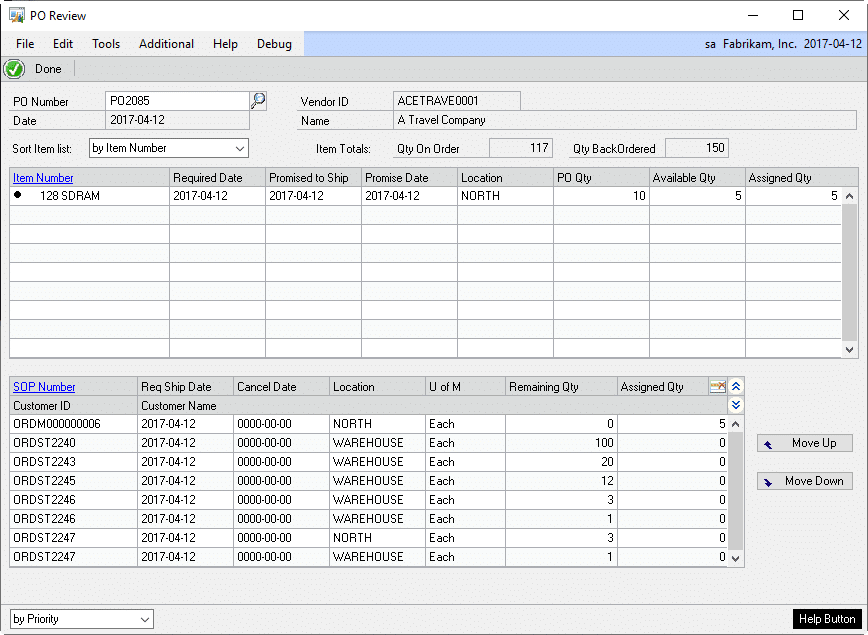
PO Number: Enter or select a PO Number.
Date: Displays the PO document date.
Vendor ID: Displays the PO Vendor ID.
Name: Displays the Vendor name.
PO Lines window: Displays the PO Lines. Click a line to fill the SO Lines window.
SO Lines window: Displays both the linked sales orders, and the sales orders available to link. When the window is sorted by priority, all the linked sales orders will be at the top. To add a link, enter a quantity into the Qty Assigned field. To remove a link, delete the qty in the Qty Assigned field.
Move UP: Changes the priority of a linked line to a higher priority. Move UP will have no effect on an unlinked line.
Move Down: Changes the priority of a linked line to a lower priority. Move DN will have no effect on an unlinked line.
