SOP-POP Linking
HelpID: 834822003
Navigation: Transactions >> Sales >> Sales Transaction Entry >> Commitments button

The SOP-POP Linking window can be accessed when the following conditions are met:
- Sale document is set to ORDER.
- The line item has a Quantity to Backorder.
When a link is present, the Commitments icon will display on the sales line.
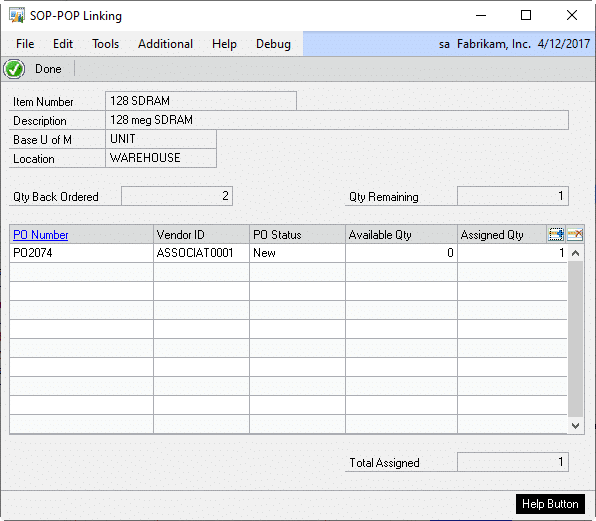
Item Number: Displays the item number from the sales line.
Description: Displays the description from the sales line.
Base U of M: Displays the base unit of measure for the item. All quantities will be displayed in the base unit of measure.
Location: Displays the location from the sales line.
Qty Back Ordered: Displays the total quantity from the Qty to Back Order field on the sales line.
Qty Remaining: Calculated as the quantity back ordered minus total assigned quantity.
PO Number: Displays the linked purchase orders. New PO lines are selected by clicking the lookup button. Click the PO number header to open the selected PO in PO Inquiry.
Vendor ID: Displays the Vendor ID from the purchase order.
PO Status: Displays the status of the linked PO line.
Available Qty: Displays the current available or unassigned quantity on the purchase order.
Assigned Qty: Enter or change the quantity assigned to the sales line from the selected PO line. The assigned quantity cannot exceed the available PO line quantity, or the remaining sales line quantity.
Total Assigned: Displays the total purchase order quantity assigned to the sales line.
![]() Add Link to Purchase Order – See Section PO SELECTION
Add Link to Purchase Order – See Section PO SELECTION
![]() Delete Link to Purchase Order
Delete Link to Purchase Order
Steps for Modifying an existing link
-
An existing link quantity can be changed from the SOP-POP Linking window by:
- Changing the Assigned Qty. Entering a zero will remove the link completely.
-
Clicking the DELETE (

) button to remove the link completely.
Effects of a linked Sales Line
- If a linked PO is open by a user, it will be view only, and the quantity cannot be changed.
- When a sales order is linked to a purchase order, neither the sales document nor line item can be deleted or voided.
- The sales order quantity and quantity to back order fields cannot be changed to be below the linked quantity. The links must first be broken.
- Links cannot be created if any user has the purchase order opened.
- If a sales order currently has no links, and a purchase order is selected with a different Site ID, the user has the option to overwrite the site id on the sales order.
- After the first link is established, only purchase orders belonging to the same site as the sales order are displayed.
