Customization DS1184
PO Receipt User-Site Restriction
Problem Definition
At any given time, Acme, Inc. will have a large number of open Purchase Orders and In-Transit Transfers for each of their multiple locations. The large volume of open transactions makes using the “Select Purchase Order Items” window cumbersome because users need to scroll through so many documents to find the correct one. Additionally, users can mistakenly receive all POs/ITTs if they think they have already selected a single Purchase Order when they click the MARK ALL button.
Since most users only work with one of Acme’s sites, they would like a way to specify which sites a user works with and have the Select Purchase Order Items window display ONLY lines for the user’s site (or sites). Acme would like this set up to be at an “admin” level. It does not need to be changed by the user when creating a PO Receipt.
Solution Overview
WilloWare will add a new window to Dynamics GP to assign Sites (Location Codes) to User IDs. These site assignments will be used to restrict which PO Lines/ITT Lines appear in the Select Purchase Order Items window.
Design Features
PO Receipt User-Sites
Navigation: Tools >> Setup >> Purchasing >> PO Receipt User-Sites
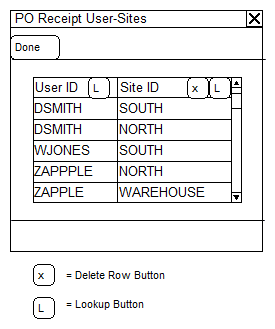
| Field | Function |
| User ID | Enter a User ID or select one from the Lookup. |
| Site ID | Enter a Site ID or select one from the Lookup. |
This window is used to create a link between a User ID and the Site (or Sites) that the User will see in the “Select Purchase Order Items” window. A User ID with NO Site ID assignments will not see any PO Lines on the Select Purchase Order Items window.
Each row must have both a User ID and Site ID.
Select Purchase Order Items
The Select Purchase Order Items window will be restricted automatically based on the relationships in the PO Receipt User-Sites window. There will be no indication that the restriction has occurred other than the “disallowed” sites not being shown in the window.
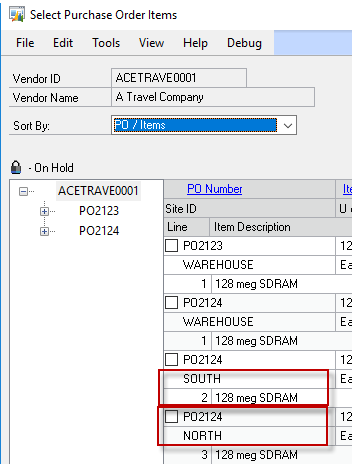
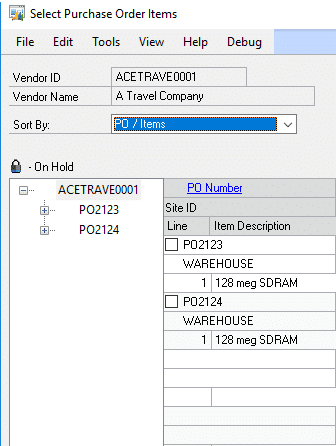
Assumptions/Requirements
- The functionality described above will not work with eConnect, any software that uses eConnect, or any software that directly writes to, updates, or deletes from SQL tables.
- The functionality described above is intended for the GP Desktop client.
- Word Template functionality is not addressed in this document.
If you are interested in this customization, or any other WilloWare customization or product, please contact us at:
