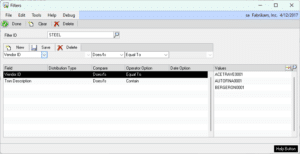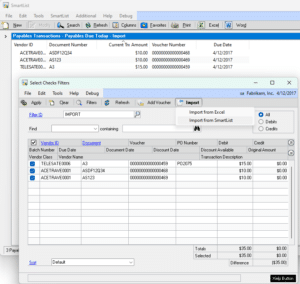Select Checks Filters in GP PowerPack can dramatically reduce the amount of time required to create a PM Check Batch.
Create and save a query (aka a Filter) that identifies a group of invoices to pay, such as a list of Vendors from whom you purchase steel. Once you create a Filter it is easy to use again by selecting it from a Lookup.
The list of search criteria includes:
- Batch ID
- Current Trx Amount
- Discount Date
- Distribution Account
- Document Currency
- Document Description
- Document Number
- Due Date
- Payment Priority
- PO Number
- Vendor Class
- Vendor ID
- Vendor Name
- Voucher Number
- Plus more…and all of the POP Receivings User Defined Fields
Select Check Filters can also import a list of invoices/vouchers to pay from Excel or SmartList. Shown below is Select Checks Filter after reading a list of invoice to pay directly from a SmartList Favorite.