Customization DS1150
PO Release Utility
Problem Definition:
ACME uses Dynamics GP with Nolan’s Intercompany POP-SOP module. Currently they automatically create PO’s which then need to be manually printed, which Releases the PO and triggers Nolan’s POP-SOP to create a Sales Order.
ACME would like to eliminate the time-consuming process of manually printing/releasing PO’s. They would like an automated utility that Releases PO’s and triggers the Nolan software.
Solution Overview:
WilloWare will create a utility that can be run un-attended (using a GP client) that will automatically Release Purchase Orders.
PO Release Utility:
Navigation: Tools >> Utilities >> Purchasing >> PO Release Utility
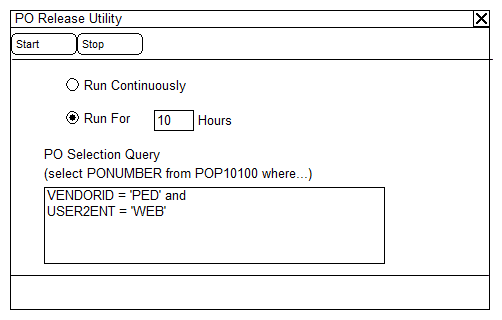
The PO Release Utility directly “releases” a New Purchase Order without printing the PO.
|
Field |
Function |
|
Run Continuously |
In this mode, the utility will keep running until the STOP button is clicked |
|
Run For/Hours |
Enter the number of Hours. In this mode, once START is clicked, the utility will run for the specified number of hours, then stop and close GP. |
|
PO Selection Query |
The PO Release Utility will use the PO Selection Query to identify the next PO to release. The Utility will be hard-coded to only select PO Status = NEW (POSTATUS=1), so the Selection Query provides additional restrictions. The Selection Query is free-text entry box and should only contain PO Header fields (POP10100). No check will be performed to control this, but inclusion of other tables/fields will cause an error when START is clicked. When multiple PO’s are returned by the query, the Utility will take them in order by DEX_ROW_ID. This ensures that the oldest are processed first. Also, the Utility will check the DEX_LOCK table and skip a PO if it is in use. |
See this link for information about setting up Windows Scheduler to run GP and the PO Release Utility automatically:
//willoware.com/scheduling-mogenerator/
NOTE: For the PO Release Utility to work correctly, Nolan must be configured to print the NC_IOP_Audit_Trail_Report to file.
Assumptions/Requirements:
- The functionality described above is intended for the GP Desktop client.
- Reporting is not included in this estimate.
For information on DS1150 or any other WilloWare customization or product, please contact us:
