Customization CR0955
Picklist PO Gen
Description of Need:
ACME can have several hundred new Manufacturing Orders at any given time. Some inventory replenishment is planned via MRP, but other items are purchased as needed when MOs are released and the Picklist indicates there are shortages. ACME has the “Allocate Inventory on Release” option marked in Manufacturing Setup, so GP attempts to allocate available inventory when each MO is released.
An existing customization (DS0803) addresses the need to create purchase orders for Picklist items that have shortages. However, since it works on a per-MO basis, it is time consuming to use with hundreds of MOs.
ACME needs to modify the utility to support creating POs for many MOs at one time.
Description of Solution:
Navigation: Transactions>>Manufacturing>>Picklist PO Generator. The window can also be opened for a single MO from Transactions>>Manufacturing Orders>>Pick List>>Additional>>PO Generator
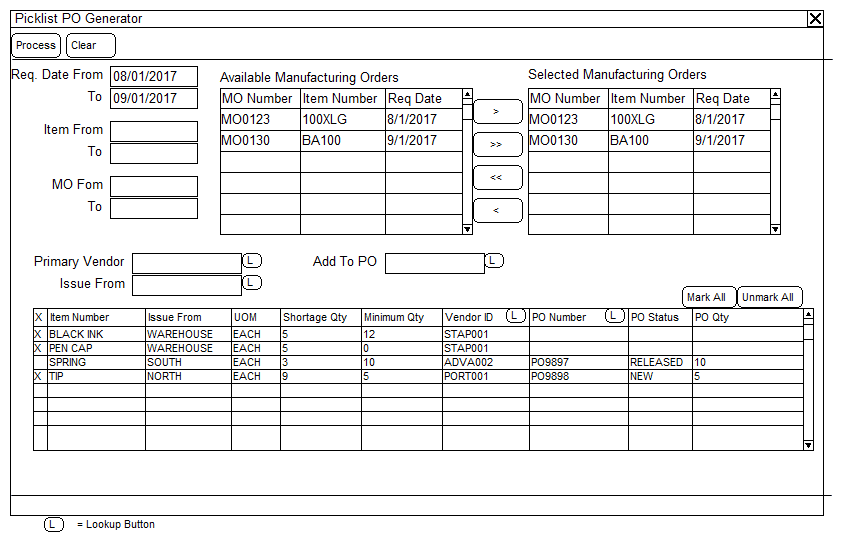
Range Restrictions:
Required Date, Item Number, and MO Number ranges are used to restrict which MOs are shown in the Available Manufacturing Orders window.
Required Date is the earliest Picklist Item Required Date, which could be the same as the MO Start Date, but the Picklist Required Date will account for any component lead times.
Item Number restricts Available MOs to only those where the Make Item is within the range.
MO Number restricts Available MOs to only those where the MO Number is within the range.
Changing any of the range values causes the Available MOs window to redisplay automatically.
Available Manufacturing Orders:
Available MOs can be moved to the Selected MOs window by clicking the > or >> buttons (Select One, Select All)
The “MO Number” column header is a Zoom which allows opening the MO in MO Entry.
Selected Manufacturing Orders:
When MOs are added to, or removed from, the Selected MOs window, the Picklist Shortages window redisplays (bottom scrolling window).
Picklist Shortages:
Displays one line for each Picklist line-item shortage.
Primary Vendor restricts the Shortages window to show only those lines that have the specified Primary Vendor.
Issue From restricts the Shortages window to show only the lines that have the specified Issue From Site ID.
Add to PO restricts the Shortages window to show only those lines that have an Item-Vendor record for the Vendor assigned to the selected PO. The window will only show Items that can be added to the selected PO without needing to create new Item-Vendor assignments.
Add a single requirement to a PO- A single Shortages line can be added to an existing PO by entering the PO Number into the PO Number field on the Shortage Line, (or select a PO from the PO Number Lookup.)
Important Changes from Current Picklist PO Generator:
PO Header “POP Contract Number” field will no longer be populated with the MO Number, since the requirements from multiple MOs could be consolidated into a single PO. The PO Line Comment will continue to contain the linked MO Number.
For information on this design, or any other WilloWare customization or product, please contact us at:
