Customization CR0457
Automated Forecast
Description of Need:
ACME Would Like:
- Ability to specify Item Classes to include on a Forecast. Specify the item classes linked to a specific Sales Forecast ID.
- Specify number of months forward to forecast. Forecast quantity is the quantity sold for the same period the previous year.
Requirement:
- User creates a Forecast “header” containing the Plan Name and Forecast Period. The Start Date/End Date are not important as those will be calculated and updated automatically.
Description of Solution:
Navigation: Tools >> Utilities >> Manufacturing >> Auto-Forecast
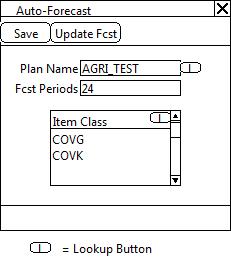
| Field | Function |
| Plan Name | User selects an existing Manufacturing Sales Forecast. The following information must be on the Forecast:
The Forecast End Dates and History Start/End Dates are not important and will not be used. The Forecast End Date will be set automatically when the Auto-Forecast utility is run. |
| Forecast Periods | This is the number of periods to forecast forward.
If the period is “2 Weeks” and the desired forecast should cover 1 year, Forecast Periods should be 24 (i.e. 24 two-week periods.) |
| Item Class | The Item Class or Classes to include on the forecast. All items in the Class(es) will be forecasted and added to the forecast. |
| SAVE | Saves the Auto-Forecast information |
| UPDATE | The user will be prompted to confirm they are ready to update the Forecast before it proceeds. See below. |
The forecast quantity will be calculated from sales history for each item during the same period during the prior year. For example, if forecasting 5/1/2020 to 5/14/2020, the total sales (less returns) will be pulled form 5/1/2019 to 5/14/2019.
The first time the utility is run, or if a new item is added to the class, all periods will be populated on the forecast from available sales history (or filled in with zero). For an existing forecast, historical periods will be filled with zeros until the current period is reached. Then all future periods will be populated with data from sales history.
The period size (i.e. 2-weeks) will be used from whatever is on the Sales Forecast. The number of periods to forecast will be stored on the Auto-Forecast window, above. Each time the utility is run, it will add “new” periods to the end of the existing forecast without changing numbers for any currently forecasted periods. Therefore, if it is one month later than the last time the utility is run, and it is forecasting 1-year, the utility will add 1-month to the end of the forecast.
Update
The update process will check if any new items need to be added to the forecast based on the Item Class. If not, the items on the forecast will be used to drive the forecast. If a user manually adds items to the forecast, those will be included in the Auto-Forecast update.
For each item, the utility will:
- Find the last forecast period on the forecast
- Calculate how many additional forecast periods need to be added
- Get sales history for each one of those periods
- Add the sales history to the forecast
- Update the Forecast End Date
For Information on this, or any other WilloWare customization or product, please contact us at:
