CR0701
MO Number Creation Update
Description of Need:
Currently, the MO Number that is auto-generated from the Sales Order is created as SOPNUMBE_LNITMSEQ. ACME would like the MO Number to also include a prefix which will represent the Site which is entered into the Sales Order Document header.
Description of Solution:
Navigation: Setup > Manufacturing > Site Prefix Setup
This window is used to define a Prefix for each Site ID used in the Sales Order to MO creation process.
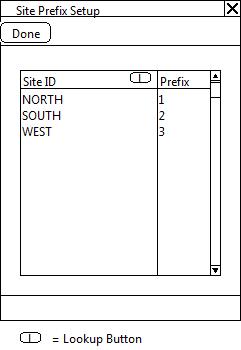
|
Field |
Function |
|
Done Button |
Click the DONE button to exit the window |
|
Site ID |
Enter or select a Site ID from the lookup |
|
Prefix |
Enter a one character Prefix to represent the Site ID. A Number or Letter may be entered. |
When an MO is created by the enhancement, the MO number will be generated in the following manner:
- If the Sales Document Header’s Site ID is listed in the Site Prefix Setup window, the first character of the MO will be the Site’s Prefix.
- If the Site ID is NOT listed in the Site Prefix Setup window, a prefix will NOT be added.
The balance of the MO number will remain as is: SOPNUMBE_LNITMSEQ.
Example #1
Site ID NORTH has a Site Prefix of “1”
Sales Order ORD00012 has 2 Sales Lines entered. Each Sales Line will generate an MO.
Two MO’s will be created:
- 1ORD00012_16384
- 1ORD00012_32768
Example #2
Site ID WEST has a Site Prefix of “A”
Sales Order ORD00013 has 2 Sales Lines entered. Each Sales Line will generate an MO.
Two MO’s will be created:
- AORD00013_16384
- AORD00013_32768
Example #3
Site ID EAST does NOT have a Site Prefix set in the Site Prefix Setup window.
Sales Order ORD00014 has 2 Sales Lines entered. Each Sales Line will generate an MO.
Two MO’s will be created:
- ORD00014_16384
- ORD00014_32768
For more information about this design, or any other WilloWare customization or product, please contact us at:
