Customization DS1020
Sort RM Cash Apply by Document
Problem Definition:
ACME enters an Invoice (i.e. 001234), and then may also add Debit Memos and/or Finance Charges using the Invoice Number as a prefix (i.e. 001234DM, 001234FC, etc.)
When they receive payment, it is difficult to find all of the related documents because the Apply Cash Receipts window sorts by Document Type and then Document Number.
ACME would like the window to sort by Document Number.
Solution Overview:
The Apply Cash Receipts window will sort automatically by Document Number.
Design Features:
Apply Cash Receipts
There is no user interface for this enhancement. The Apply Sales Documents scrolling window will sort by Document Number, then Document Type, so that all “related” Document Numbers are sorted together.
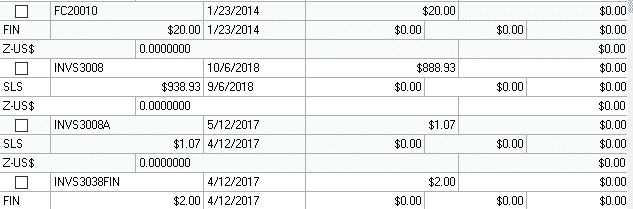
Assumptions/Requirements:
- The functionality described in this document is intended for the Dynamics GP desktop client. Unless specified otherwise, all testing will occur in the desktop client only. Projects created in Dexterity should have a very high level of compatibility with the Web Client, but cannot be guaranteed without explicitly including additional time in the estimate for testing in the Web Client.
For information on this customization, or any other WilloWare customization or product, please contact us:
