Customization DS1070
Item-Country Security
Problem Definition:
Some ACME products are restricted by federal law from being sold to certain countries. ACME needs a way to track in GP which countries are prohibited for an item, and to prevent use of that item in Sales Transaction Entry if it is prohibited based on the Customer’s Ship to Address. The following controls are needed:
- Record which countries are forbidden for an Item
- Prevent using an Item on Sales Transaction Entry if the Item is not allowed for a given Ship To Address’s country code
- Not allow changing of the Ship To Address Code on a transaction where the change would result in Items being disallowed
- Require Country Code on Ship To and Bill To Addresses used in Sales Transaction Entry
- Specify certain users as having the ability to Override the following condition and allow use of a forbidden Item: If the Bill To is Forbidden but the Ship To is Allowed. When this override occurs, create an audit trail of who did it and when.
- Prevent changes of Ship To Address information on the Sales Transaction (all changes must be recorded on the Customer Address Maintenance window).
Solution Overview:
The Country Code field on Customer Maintenance, and Customer Address Maintenance, will store the Country Code for the address.
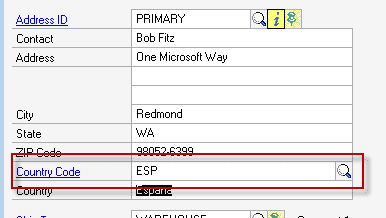
A new window will be added to assign “Prohibited” Countries to an Item.
Another window will be added to record a list of User IDs which are allowed to override a Bill-To-Disallowed & Ship-To-Allowed conflict.
In Sales Transaction Entry, the desired controls listed above will be applied to control which items can be used, and what changes can be made to the Ship To Address Code.
Design Features:
Navigation: Cards >> Inventory >> Item-Country, or from Item Maintenance >> Additional >> Item-Country Maintenance
This window is used to maintain the list of Country Codes to which the Item CANNOT be sold.
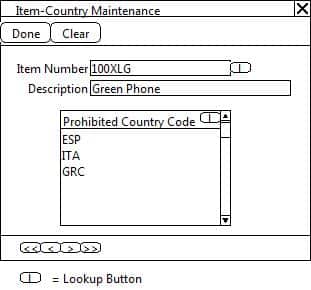
|
Field |
Function |
|
Item Number |
User enters an Item Number, or selects one from the Lookup |
|
Country Code |
User enters a Country Code, or selects one from the Lookup |
Approval User Setup:
Navigation: Setup >> Sales >> Approval User Setup
This window is used to maintain the list of Users who may approve a restricted Bill To Address Code with a non-restricted Ship To Address Code on a Sales Document.
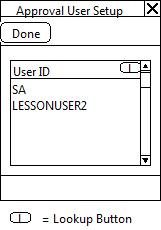
|
Field |
Function |
|
User ID |
User ID will be entered or selected from the Lookup. Only User ID’s entered will be granted privileges to approve Bill To Addresses with restricted Country Codes. The Password for each User ID will be their Dynamics GP Password. |
Sales Transaction Entry:
Require Country Code:
When creating a new Sales Transaction the enhancement will require that both the Bill To and Ship To Addresses have a Country Code. If either is blank, NO lines will be allowed on the transaction. The Bill To and Ship To cannot be changed on the Sales Transaction—all changes must be done on Customer Address Maintenance.
Lock Ship To Address Entry:
Navigation: Transactions >>Sales >> Sales Transaction Entry >> Sales Customer Detail Entry >> Sales Ship To Address Entry
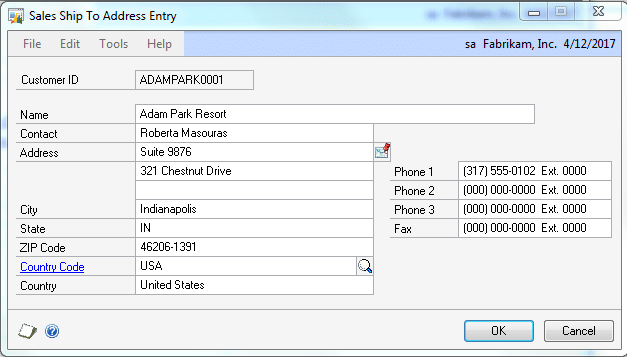
When the Sales Ship To Address Entry window is accessed from the Sales Document, all fields on the window will be locked and unable to be edited.
Control Change of Ship To Address Code:
There are two locations on a Sales Transaction where the Ship To Address Code can be changed:
- On the main Sales Transaction Entry window
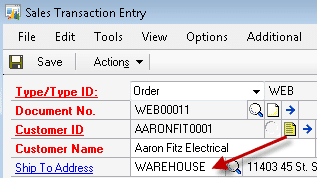
- On the Sales Customer Detail Entry window
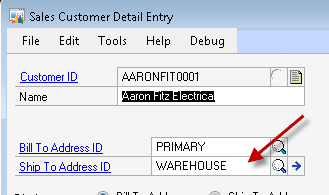
When the Ship To Address ID is changed in either of these locations, the system will check if the change is allowed. It is only allowed if the Country Code on the new Ship To does NOT conflict with any of the Item-Country assignments from the Item-Country Maintenance window. If the change is NOT allowed, the user will be warned and the Ship To Address ID will reset to the original value.
Item Entry Controls
Condition: Ship To- NOT ALLOWED
When an item is added to a Sales Transaction, the enhancement will check if the Ship To’s Country Code is prohibited for the Item. If so, the Item will not be allowed.
Condition: Ship To-ALLOWED, Bill To-ALLOWED
When an item is added to a Sales Transaction, the enhancement will check if the Ship To’s Country Code is prohibited for the Item. If not prohibited, it will next check if the Bill To’s Country Code is prohibited for the Item. If not, the Item will not be allowed.
Condition: Ship To-ALLOWED, Bill To-NOT ALLOWED
When an item is added to a Sales Transaction, the enhancement will check if the Ship To’s Country Code is prohibited for the Item. If not prohibited, it will next check if the Bill To’s Country Code is prohibited for the Item. If it is prohibited, the Override Entry window will open (see next Section).
SOP Line Ship To Address ID:
The Ship To Address ID field and Lookup will be disabled on the Sales Line. The Ship To cannot be changed on a per-line basis.
Override Entry:
When a user enters an item on a Sales Transaction where the Ship To Address Country Code is allowed, but the Bill To Address Country Code is restricted, the following window will open requiring a User ID and Password to continue:
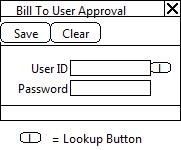
|
Field |
Function |
|
User ID |
User will enter or select their User ID from the Lookup |
|
Password |
User enters their corresponding Dynamics GP Passwork |
If an authorized user is not available to provide the override, or cannot provide the correct User ID and Password, the Item will NOT be allowed on the transaction. Once an Override is provided for a Transaction, it applies to all new lines added to the transaction (the Override is only provided once for the document). A record will be kept of which documents were overridden, by who, and when.
For information on this design, or any other WilloWare customization or product, please contact us at:
