Customization DS1360
MO Receipt: Import Finished Good Lots
Problem Definition:
ACME produces bales of non-wood ag-based fiber using Microsoft Dynamics GP Manufacturing to record the manufacturing activities. Each Manufacturing Order can produce 30-50 bales, each of which is recorded with a separate lot number and weight (the finished good quantity).
They are currently set up with multi-bin turned on, the finished items are lot tracked and many of the components are lot tracked. They backflush the components. Currently they need to manually enter 30-50 separate lots numbers and the quantity (weight) for each lot. They are not recording any lot attributes.
ACME would like to improve the speed and ease of data entry by having a way to copy (or import) the Lots/Quantities from Excel into the MO Receipt.
Solution Overview:
WilloWare will add a custom Copy/Paste window into the MO Receipt Entry process where users can copy/past a list of finished good Lot Numbers (bales) and the quantity (weight) for each bale.
Design Features:
Lot Number Import
Copy the finished good lot numbers and quantities from Excel. The data must be in two adjacent columns as shown below.
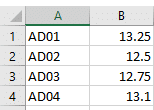
Navigation: Manufacturing Lot Number Entry >> Additional >> Lot Number Import
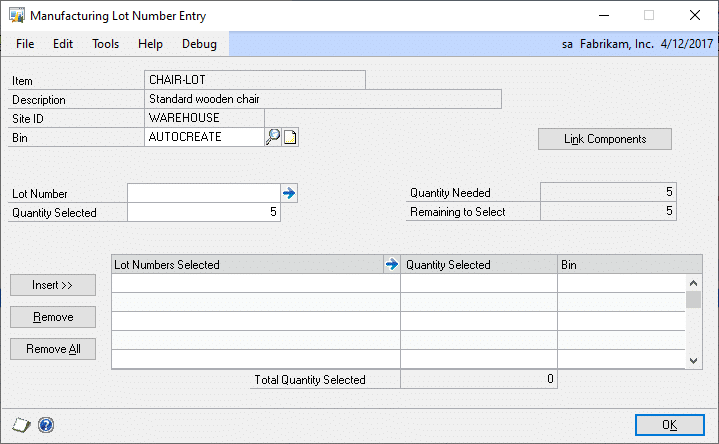
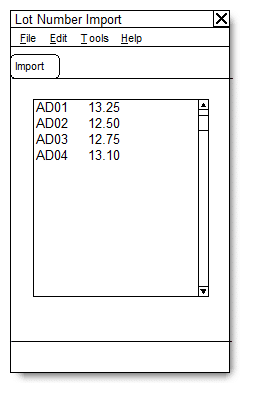
Paste (CTRL+V) the lots/quantities into the Lot Number Import window as shown above.
Click the IMPORT button.
The import process will first make sure that a BIN has been provided. If not, it will stop and ask the user to enter a BIN. It will then add the list of Lot Numbers and Quantities to the “Lot Numbers Selected” window.
NOTE: if the total of the copy/pasted Lot Quantities is greater than the Quantity Remaining To Select, the import routine will stop when the next lot quantity to import would exceed the Remaining To Select. For example, if the Quantity Remaining To Select is 2 and the next Lot Number to import has a quantity of 12.30, the utility will not attempt to import it.
Assumptions/Requirements:
- The functionality described above will not work with eConnect, any software that uses eConnect, or any software that directly writes to, updates, or deletes from SQL tables.
- The functionality described above is intended for the GP Desktop client.
- National Accounts functionality is NOT used.
- Advanced Distribution functionality is NOT used.
- Unless otherwise noted in this document, reporting is not included in this estimate.
- Unless otherwise noted in this document, Word Template functionality is not addressed.
- Unless otherwise noted in this document, the enhancement will not integrate with 3rd party products. Some examples of 3rd party products would be:
- An ISV plug-in product including WilloWare products
- A dexterity customization designed by another developer
- Dynamics GP Modules including, but not limited to:
- Project Accounting
- MDA
- Analytical Accounting
- Copy functionality found in SOP, POP and Inventory
- Field Service
- Extended Pricing
Manufacturing
For information on this customization, or any other WilloWare customization or product, please contact us:
