Customization DS1452
Lot Adjustment
Problem Definition:
ACME uses Dynamics GP lot tracking on their inventory items. Sometimes during stock counts they will find that a Lot Number is incorrect in GP for the physical inventory counted, so they need to adjust inventory to put the “correct” Lot Number in and remove the “incorrect” Lot Number. They are currently doing this manually with an Inventory Adjustment and would like a more automated way to do this.
The adjustment needs to retain the same Receipt Date, Cost, MFG Date, EXP Date and Lot Attributes.
Solution Overview:
WilloWare will create a dexterity enhancement for Dynamics GP that allows users to find a lot in the Lot Inquiry window and automatically create the complete IV Adjustment to adjust the lot number.
Design Features:
Navigation: Inquiry>> Inventory>>Lots
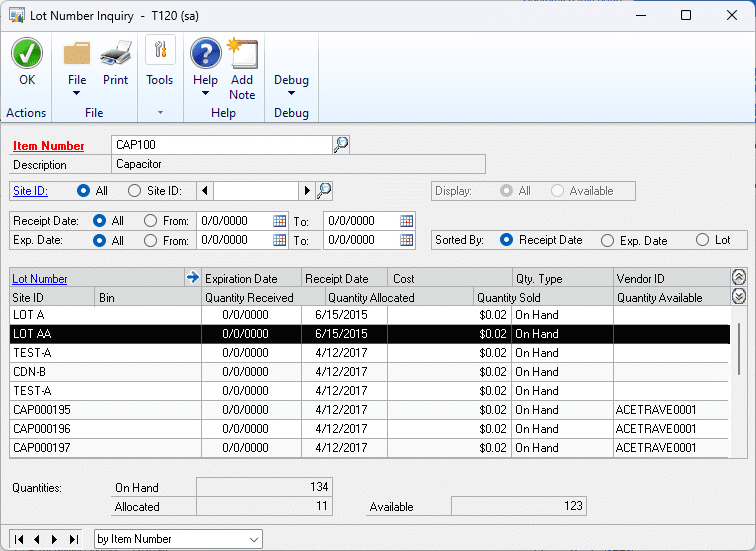
The Lot Number Inquiry window is used as a “lookup” window to locate a specific lot receipt that needs to be adjusted. Enter the Item Number and find the Lot that needs to be adjusted. Select the row as shown above, then go to Additional >> Adjust Lot.
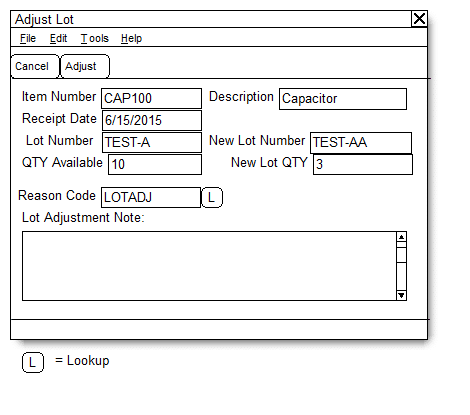
| Field | Function |
| Item Number | Displays the Item Number |
| Description | Displays the Item Description |
| Receipt Date | Displays the Receipt Date for the Lot Number. This will be the IV Adjustment |
| Lot Number | Displays the selected Lot Number |
| New Lot Number | Enter the new Lot Number. For example, the adjustment will change TEST-A to TEST-AA |
| QTY Available | Displays the QTY Available for the Lot Number |
| New Lot QTY | Enter the adjustment quantity. This can be up to the QTY Available. New Lot QTY defaults to the QTY Available |
| Reason Code | Enter an IV Adjustment Reason Code, or select one from the Lookup. This will be used on the lines of the Inventory Adjustment. A Reason Code is required |
| Lot Adj Note | Enter text description explaining the Lot Number Adjustment. This will become the Inventory Adjustment document note. The Note is not required |
ADJUST: Click the Adjust button to create an inventory adjustment. You will be asked to confirm you are ready to adjust the lot number. If YES, the following will occur:
- And inventory adjustment will be created and saved in a Batch. The Batch ID will be up to 15-characters of the User ID.
- The Transaction Date will be set to the Lot Receipt Date. NOTE: it will be possible to create a transaction for a Closed Period. No warnings will be given, but it will not be possible to post the transaction without addressing the issue.
- The first line will be negative and adjust OUT the selected Lot and Quantity using the Site and Bin from the selected lot record.
- The second line will be positive and adjust IN the New Lot Number using the Site, Bin and Cost from the selected lot record.
- The MFG Date and EXP Date of the New Lot Number will be set based on the old Lot Number.
- If a Lot Attribute record does not exist for the New Lot, one will be created and the Attributes will be copied from the old lot. If a Lot Attribute record exists for the New Lot, it will NOT be changed based on Attributes from the Old Lot.
- If the user has security rights, the Item Transaction Entry window will open and display the transaction.
The net effect will be an Inventory Adjustment, as shown below, in and out on the original receipt date that results in a change to the Lot Number on that date, but the quantity and cost stay the same.
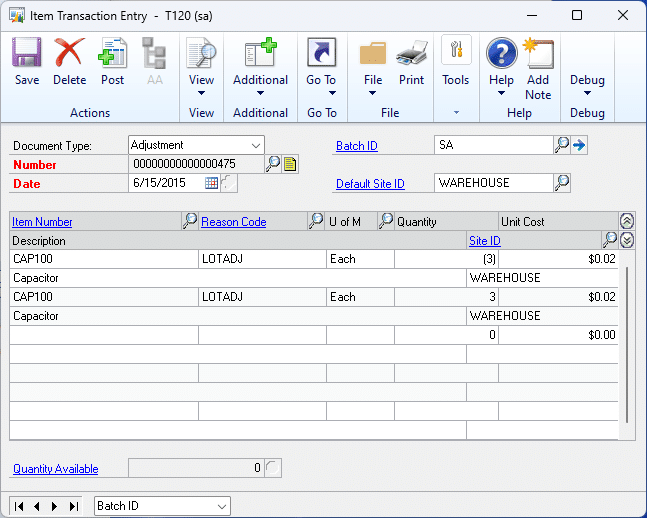
Assumptions/Requirements:
- The functionality described above will not work with eConnect, any software that uses eConnect, or any software that directly writes to, updates, or deletes from SQL tables.
- The functionality described above is intended for the GP Desktop client.
- National Accounts functionality is NOT used.
- Advanced Distribution functionality is NOT used.
- Unless otherwise noted in this document, reporting is not included in this estimate.
- Unless otherwise noted in this document, Word Template functionality is not addressed.
- Unless otherwise noted in this document, the enhancement will not integrate with 3rd party products. Some examples of 3rd party products would be:
- An ISV plug-in product including WilloWare products
- A dexterity customization designed by another developer
- Dynamics GP Modules including, but not limited to:
- Project Accounting
- MDA
- Analytical Accounting
- Copy functionality found in SOP, POP and Inventory
- Field Service
- Extended Pricing
- Manufacturing
For information on this design, or any other WilloWare customization or product, please contact us:
