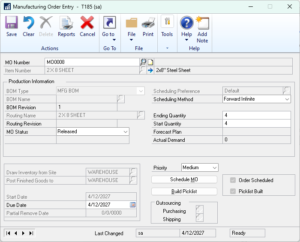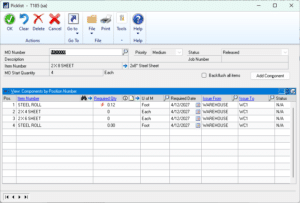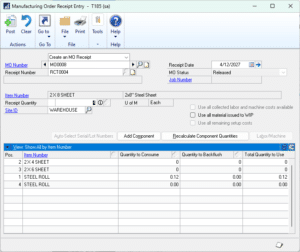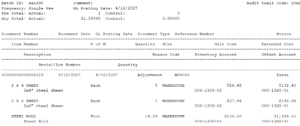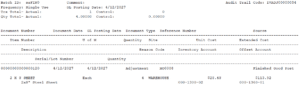Keywords: Dynamics GP Manufacturing, multi-product, co-product, by-product
A GP Manufacturing Order can only produce one item. Right?
This may surprise you, but a GP Manufacturing Order can produce multiple items at once. This is often referred to as By-Products, but it can be used for any scenario where you need to make multiple items at once. Here’s how.
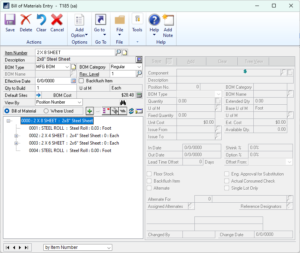 In this scenario we are producing cuts out of a roll of steel. When we create an MO for 2×8 cuts we could also produce 2×4 and 2×6 cuts.
In this scenario we are producing cuts out of a roll of steel. When we create an MO for 2×8 cuts we could also produce 2×4 and 2×6 cuts.
Additionally, we track lot numbers of the steel rolls so that we can always tell how much of a roll remains by looking at the lot quantity.
When we create a manufacturing order that needs a steel roll we issue the ENTIRE ROLL to the MO, and then return to stock the remainder of the roll. This could be done by an Issue and Reverse Issue, however we’re doing to do it as a by-product (more on this later).
As shown above, the BOM for the 2×8 SHEET has both of the other possible cuts that could be produced AND the STEEL ROLL all at zero quantity. It is not necessary to do this, the BOM could have only the STEEL ROLL, but we’ll see later that the extra setup at this point makes it easier to record production.
We have a Manufacturing Order to make 4 of the 2×8 SHEET. The Picklist includes the “zero quantity” items:
The MO requires 0.12 FEET of STEEL ROLL, but when we check inventory we find that the smallest lot quantity is 20, so we change the Issue Transaction to 20 and post it.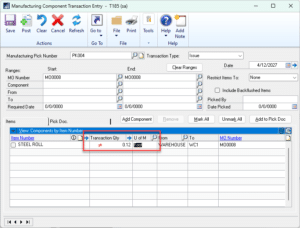
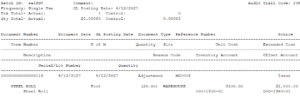
MO Receipts can be posted as needed on the MO, recording additional production of “other” items at the same time.
At this point you could manually add By-Products/Co-Products/Multi-Products manually by clicking the Add Component button and entering the Quantity Produced as a NEGATIVE. The benefit of adding the POSSIBLE other items to the BOM with zero quantity is you just need to enter the quantity next to each item. It is much faster. As shown above the other items that COULD BE produced are shown on the MO Receipt Entry window. We will produce some of each item.
The software does not calculate the quantity of STEEL ROLL consumed by the co-products so that needs to be done manually. However, the same would apply when doing a Reverse Issue transaction, and recording it as another co-product eliminates the need to create a separate Reverse Issue transaction.
Posting the MO Receipt will first post “production” of the co-products:
Followed by the normal finished good receipt:
With Actual Cost inventory the by-products go into stock at the last cost (i.e. the Current Cost shown on Item Maintenance). There isn’t an opportunity to enter a Unit Cost, so costs would need to be adjusted after the fact using the Inventory Adjust Costs utility.
(WilloWare can customize the MO Receipt process for Actual Cost items to perform a cost allocation calculation that apportion the input costs (inventory, labor, machine, etc) correctly over the items produced.)
When the Actual Cost finished good posts, its cost is the REMAINING costs in WIP (i.e. total cost put into WIP minus By-Product Cost).
With Standard Cost inventory the by-product go into inventory at its Standard Cost, as does the finished good. The Standard Cost Roll-up routine does not include By-Product costs even if they are included on the BOM, so by-products/co-products when used with Standard Costing will always result in a Variance.