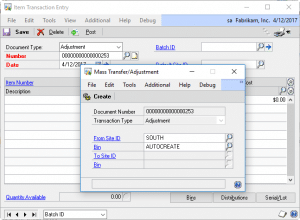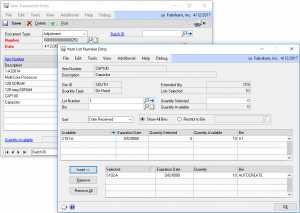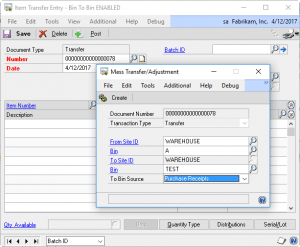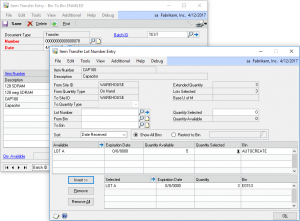IV Mass Transaction creates an Inventory Transfer or Adjustment of all inventory in a selected “From Site” and “From Bin”.
Create an Adjustment to remove everything from a specified Site/Bin (it works with or without Multi-bins enabled).
The IV Mass Adjustment utility creates the Inventory Adjustment by selecting all available inventory in the From Site/Bin. Serial/Lot controlled inventory is also added to the Adjustment.
IV Mass Adjustment can be used, for example, to quickly remove all inventory from a Returns-Rejects Site/Bin.
IV Mass Transfer can be used together with WilloWare’s Bin-to-Bin Transfer enhancement (as shown above). The IV Mass Transfer utility adds all inventory from a selected From Site/Bin to the Inventory Transfer.
The To Site is either entered by the user, or in the case of Bin-to-Bin Transfers it is automatically set to match the From Site. In either case, the To Bin can either use a Default Bin entered by the user, or a To Bin assigned to the Item-Site in the Item Site Default Bins window.
As shown above, the Default To Bin is “TEST”, and the To Bin Source is the Purchase Receipts Bin. With these options, the transfer will pull all inventory from WAREHO– USE Bin A, and put the inventory into each Item’s respective Purchase Receipts Bin (if there is one), or into TEST.
In this example, the Transfer allocates all inventory in the From Site/Bin, including serial/lot controlled inventory, and adds it to the Transfer. The To Bin is retrieved from the Item’s Purchase Receipts Bin.
IV Mass Transfer can be used to support an incoming inspection routine where PO Receipts initially go into a Pending Inspection Bin. After Inspection the inventory is moved into a Released Bin, and from there the Mass Transfer can create a “directed put-away” transfer pulling all inventory from the Released Bin and placing it into each Item’s Stocking Bin.