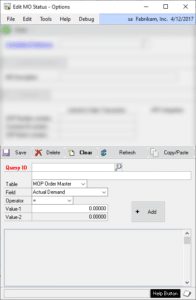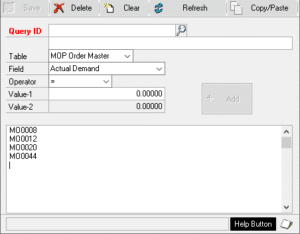EMOS Query is used to create and save queries that restrict the EMOS (Edit MO Status) scrolling window. For example, a query could select only MOs with Configured BOMs that include the Work Center SAW on the routing. EMOS Query provides a higher level of filtering so you can quickly narrow down the Manufacturing Orders in EMOS window.
EMOS Query works like a SmartList query, but you can add as many restriction criteria as needed. The restriction query can use fields from any of these tables:
- MOP Order Master (WO010032)
- Item Master (IV00101)
- Item Engineering (IVR10015)
- Picklist (PK010033)
- Working Routing (WR010130)
You can also copy a list of MOs from another source, such as Excel, and paste them into the window to restrict Edit MO Status to a list of MOs.